5 Open-Source Java IDE
- The Tech Platform

- Sep 15, 2020
- 4 min read
Updated: Mar 7, 2023
Java IDE tools offer different ways to create a programming environment based on your requirements and preferences.
There are several open-source Integrated Development Environment (IDE) tools available for Java development that are free to use and provide a range of features and functionalities to help developers build Java applications.

Here are some of the most popular open-source IDE tools for Java:
BlueJ: BlueJ is a free and open-source IDE tool for Java development that is designed for beginners. It provides a simple and user-friendly interface that helps beginners learn Java programming concepts and build Java applications.
Eclipse: Eclipse is a popular open-source IDE tool for Java development. It offers a range of features and plugins that make Java development easier and more efficient. Eclipse is highly customizable and can be used to develop a wide range of applications.
IntelliJ IDEA Community Edition: IntelliJ IDEA is an open-source IDE tool for Java development that provides a range of features and plugins to help developers build Java applications. The Community Edition is free to use and offers features such as code completion, syntax highlighting, and code analysis.
NetBeans: NetBeans is another popular open-source IDE tool for Java development. It offers features such as code highlighting, code completion, and debugging tools, and supports several programming languages, including Java, HTML, PHP, and C/C++.
JDeveloper: JDeveloper is an open-source IDE tool for Java development that is developed by Oracle. It provides features such as code completion, debugging, and code analysis, and supports several programming languages, including Java, HTML, and XML.
BlueJ
BlueJ is an Integrated Development Environment (IDE) that is designed specifically for teaching and learning object-oriented programming with Java. It provides a simple and intuitive interface that is easy to use, making it an ideal choice for beginners who are just starting to learn programming.
BlueJ not only provides an interactive graphical user interface (GUI) for teaching Java programming courses in schools but also allows developers to invoke functions (i.e., objects, methods, parameters) without source code compilation.
Advantages:
Simple and easy-to-use interface.
Visual object-oriented programming.
Interactive debugging
Lightweight
Disadvantages:
Limited features and plugins
Not suitable for professional development
Not suitable for large projects
Eclipse
Eclipse is a popular Integrated Development Environment (IDE) for developing software applications in various programming languages, including Java. It provides a comprehensive set of tools and features for developing, testing, debugging, and deploying Java applications.
Eclipse Java IDE includes a code editor with syntax highlighting, auto-completion, and code formatting features. It also includes tools for debugging, testing, and profiling Java applications. Eclipse also supports various plugins that allow developers to extend its functionality and integrate with other development tools and frameworks.
Eclipse is an open-source IDE, which means it's free to use and can be customized according to the developers' needs. It's available for multiple operating systems, including Windows, macOS, and Linux. Eclipse is widely used by developers and is a popular choice for developing Java applications due to its extensive features, plugins, and community support.
Advantages:
It is available for free. Accessible to a large number of developers.
Provide a set of tools and features for developing, testing, and debugging java applications.
Support various plugins that extend their functionality.
Can be used on Windows, MacOS, and Linux.
Online community for developers.
Disadvantages:
Require large memory. Low memory can result in performance issues.
Slow start-up time.
Some features are not easily accessible.
Complex setup and configuration.
IntelliJ IDEA
IntelliJ IDEA is an Integrated Development Environment (IDE) for developing software applications using various programming languages, including Java. It is designed to improve developer productivity by providing advanced features and tools that enable developers to write high-quality code more efficiently.
IntelliJ IDEA CE is open source, but the company behind it has a commercial option. Find more differences between the Community Edition and the Ultimate here.
Advantages:
Smart code editor
Powerful debugging tool
Integration with build tools
Code refactoring
Extensive plugin support
Disadvantages:
Require large memory
Requires a paid license for full version
Requires powerful system to run smoothly
Netbeans IDE
NetBeans is an Integrated Development Environment (IDE) that is primarily designed for developing software applications using various programming languages, including Java. It is an open-source IDE and provides a comprehensive set of tools and features for developing, testing, and debugging applications.
Advantages:
Easy to use
A comprehensive set of tools and features
Can be used on multiple operating systems, including Windows, macOS, and Linux.
Extensive plugin support
Integrated debugger
Disadvantages:
Slow performance
Limited plugin support
Large file size
Limited support
JDeveloper
JDeveloper is an Integrated Development Environment (IDE) that is primarily designed for developing software applications using various programming languages, including Java. It is a commercial IDE developed by Oracle and provides a comprehensive set of tools and features for developing, testing, and debugging applications.
Advantages:
A comprehensive set of tools and features for developing, testing, and debugging Java applications.
Integrated development for Oracle Fusion Middleware
Can be used on multiple operating systems, including Windows, macOS, and Linux.
Integrated debugger
Integration with Oracle databases
Disadvantages:
Requires a paid license for full access to its features.
Requires a powerful system to run smoothly.
Limited plugin support
Limited community support
Conclusion
Java is one of the most widely used programming languages and environments, these five are just a fraction of the different open-source IDE tools available for Java developers. It can be hard to know which is the right one to choose. As always, it depends on your specific needs and goals—what kinds of workloads (web, mobile, messaging, data transaction) you want to implement and what runtimes (local, cloud, Kubernetes, serverless) you will deploy using IDE extended features.


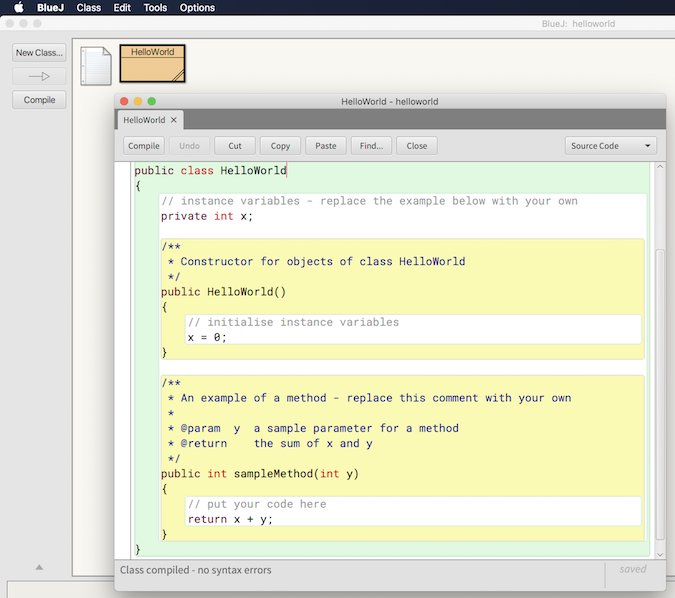

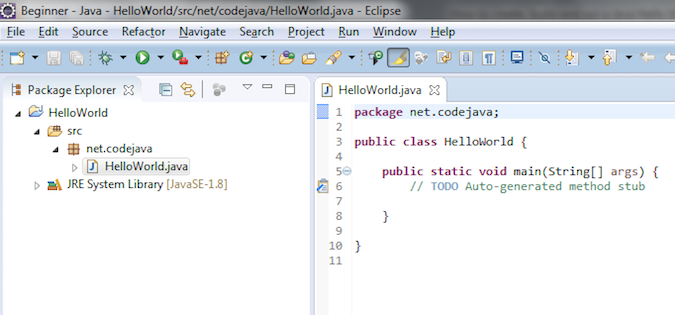





Comments