What is JSON?
JavaScript Object Notation (JSON) is a lightweight data-interchange format based on the syntax of JavaScript objects. It is a text-based, human-readable, language-independent format for representing structured object data for easy transmission or saving. JSON objects can also be stored in files — typically a text file with a .json extension and a application/json MIME type. Commonly, JSON is used for two way data transmission between a web-server and a client in a REST API.
Despite the fact that it’s syntax closely resembles JavaScript objects, JSON can be used independently outside JavaScript. In fact, a majority of programming languages have libraries to manipulate JSON. In this article, our focus will be on manipulating JSON data in python, using the built-in json module.
And some basic terminology …
JSON exists as a string — a sequence (or series) of bytes. To convert a complex object (say a dictionary) in to a JSON representation, the object needs to be encoded as a “series of bytes”, for easy transmission or streaming — a process known as serialization.
Deserialization is the reverse of serialization. It involves decoding data received in JSON format as native data types, that can be manipulated further.
Why JSON?
Compared to its predecessor in server-client communication, XML, JSON is much smaller, translating into faster data transfers, and better experiences.
JSON exists as a “sequence of bytes” which is very useful in the case we need to transmit (stream) data over a network.
JSON is also extremely human-friendly since it is textual, and simultaneously machine-friendly.
JSON has expressive syntax for representing arrays, objects, numbers and booleans.
Working with Simple Built-in Datatypes
Generally, the json module encodes Python objects as JSON strings implemented by the json.JSONEncoder class, and decodes JSON strings into Python objects using the json.JSONDecoder class.
Serializing Simple Built-in Datatypes
By default, the JSON encoder only understands native Python data types (str, int, float, bool, list, tuple, and dict). The json module provides two very handy methods for serialization based on the conversion table below:
Python — JSON conversion
dumps() — to serialize an object to a JSON formatted string.
dump() — to serialize an object to a JSON formatted stream ( which supports writing to a file).
Lets look at an example of how to use json.dumps() to serialize built in data types.
>>> import json
>>> json.dumps({
"name": "Foo Bar",
"age": 78,
"friends": ["Jane","John"],
"balance": 345.80,
"other_names":("Doe","Joe"),
"active":True,
"spouse":None
}, sort_keys=True, indent=4)And the output:
{
"active": true,
"age": 78,
"balance": 345.8,
"friends": [
"Jane",
"John"
],
"name": "Foo Bar",
"other_names": [
"Doe",
"Joe"
],
"spouse": null
}In the example above we passed a dictionary to the json.dumps() method, with 2 extra arguments which provide pretty printing of JSON string. sort_keys = True tells the encoder to return the JSON object keys in a sorted order, while the indent value allows the output to be formatted nicely, both for easy readability.
Similarly, lets use json.dump() on the same dictionary and write the output stream to a file.
>>> import json
>>> with open('user.json','w') as file:
json.dump({
"name": "Foo Bar",
"age": 78,
"friends": ["Jane","John"],
"balance": 345.80,
"other_names":("Doe","Joe"),
"active":True,
"spouse":None
}, file, sort_keys=True, indent=4)This example writes a user.json file to disk with similar content as in the previous example.
Deserializing Simple Built-in Datatypes
As in the case of serialization, the decoder converts JSON encoded data into native Python data types as in the table below:
JSON — Python conversion
The json module exposes two other methods for deserialization.
loads() — to deserialize a JSON document to a Python object.
load() — to deserialize a JSON formatted stream ( which supports reading from a file) to a Python object.
>>> import json
>>> json.loads('{ "active": true, "age": 78, "balance": 345.8, "friends": ["Jane","John"], "name": "Foo Bar", "other_names": ["Doe","Joe"],"spouse":null}')And the output:
{'active': True,
'age': 78,
'balance': 345.8,
'friends': ['Jane', 'John'],
'name': 'Foo Bar',
'other_names': ['Doe', 'Joe'],
'spouse': None}Here we passed a JSON string to the json.loads() method, and got a dictionary as the output. To demonstrate how json.load() works, we could read from the user.json file that we created during serialization in the previous section.
>>> import json
>>> with open('user.json', 'r') as file:
user_data = json.load(file)
>>> print(user_data)From this example, we get a dictionary, again, similar to the one in loads() above.
Working with Custom Objects
So far we’ve only worked with built-in data types. However, in real world applications, we often need to deal with custom objects. We will look at how to go about serializing and deserializing custom objects.
Serializing Custom Objects
In this section, we are going to define a custom User class, proceed to create an instance and attempt to serialize this instance, as we did with the built in types.
classUser:
"""
Custom User Class
""" def__init__(self,name,age,active,balance,other_names,friends,spouse):
self.name=name
self.age=age
self.active=active
self.balance=balance
self.other_names=other_name
sself.friends=friends
self.spouse=spouse
def__str__(self):
returnself.nameUser class definition
>>> from json_user import User
>>> new_user = User(
name = "Foo Bar",
age = 78,
friends = ["Jane","John"],
balance = 345.80,
other_names = ("Doe","Joe"),
active = True,
spouse = None)
>>> json.dumps(new_user)And the output:
TypeError: Object of type 'User' is not JSON serializableI bet this comes as no surprise to us, since earlier on we established that the json module only understands the built-in types, and User is not one of those.
We need to send our user data to a client over anetwork, so how do we get ourselves out of this error state?
A simple solution would be to convert our custom type in to a serializable type — i.e a built-in type. We can conveniently define a method convert_to_dict() that returns a dictionary representation of our object. json.dumps() takes in a optional argument, default , which specifies a function to be called if the object is not serializable. This function returns a JSON encodable version of the object.
def convert_to_dict(obj):
""" A function takes in a custom object and returns a dictionary
representation of the object. This dict representation includes
meta data such as the object's module and class names.
"""
# Populate the dictionary with object meta data
obj_dict= {
"__class__": obj.__class__.__name__,
"__module__": obj.__module__
}
# Populate the dictionary with object properties
obj_dict.update(obj.__dict__)
return obj_dictFunction to convert an obj to its dict representation
Lets go through what convert_to_dict does:
The function takes in an object as the only argument.
We then create a dictionary named obj_dict to act as the dict representation of our object.
By calling the special dunder methods __class__.__name__ and __module__ on the object we are able to get crucial metadata on the object i.e the class name and the module name — with which we shall reconstruct the object when decoding.
Having added the metadata to obj_dict we finally add the instance attributes by accessing obj.__dict__ . (Python stores instance attributes in a dictionary under the hood)
The resulting dict is now serializable.
At this point we can comfortably call json.dumps() on the object and pass in default = convert_to_dict .
>>> from json_convert_to_dict import convert_to_dict
>>> data = json.dumps(new_user,default=convert_to_dict,indent=4, sort_keys=True)
>>> print(data)Hooray! And we get ourselves a nice little JSON object.
{
"__class__": "User",
"__module__": "__main__",
"active": true,
"age": 78,
"balance": 345.8,
"friends": [
"Jane",
"John"
],
"name": "Foo Bar",
"other_names": [
"Doe",
"Joe"
],
"spouse": null
}Decoding Custom Objects
At this point, we have a JSON string with data about a custom object that json.loads() doesn’t know about. Passing this string to json.loads()
will give us a dictionary as output, as per the conversion table above.
>>> import json
>>> user_data = json.loads('{"__class__": "User", "__module__": "__main__", "name": "Foo Bar", "age": 78, "active": true, "balance": 345.8, "other_names": ["Doe", "Joe"], "friends": ["Jane", "John"], "spouse": null}')
>>> type(user_data)
>>> print(user_data)As expected, user_data is of type dict .
dict{'__class__': 'User',
'__module__': '__main__',
'name': 'Foo Bar',
'age': 78,
'active': True,
'balance': 345.8,
'other_names': ['Doe', 'Joe'],
'friends': ['Jane', 'John'],
'spouse': None}However, we need json.loads() to reconstruct a User object from this dictionary. Accordingly, json.loads() takes in an optional argument object_hook which specifies a function that returns the desired custom object, given the decoded output (which in this case is a dict). We shall now go ahead and define a dict_to_obj function that returns a User object.
This is what dict_to_obj does:
Take in a dictionary, our_dict , obtained from decoding a JSON object. The dictionary should have special keys __class__ and __module__ that tell us what type of object we should create.
Extract the class name from the dictionary under the key __class__ .
Extract the module name from the dictionary under the key __module__ .
Now we can go ahead and import the module. Notice that we use __import__ since the module name isn’t known at run time.
From the imported module, we can get the class, which is one of the module’s attributes.
Finally instantiate a member of the class, by supplying the class constructor with instance arguments through dictionary unpacking of whatever is left of our_dict .
Now let’s go ahead and confidently call json.loads with the argument object_hook = dict_to_obj .
>>> from json_dict_to_obj import dict_to_obj
>>> new_object = json.loads('{"__class__": "User", "__module__": "__main__", "name": "Foo Bar", "age": 78, "active": true, "balance": 345.8, "other_names": ["Doe", "Joe"], "friends": ["Jane", "John"], "spouse": null}',object_hook=dict_to_obj)
>>> type(new_object)Without a doubt, we can confirm that indeed new_object is of type User .
__main__.UserAt this stage, we have successfully encoded a custom object to JSON and recreated the same object from our JSON data. I’d say we all deserve a pat on the back, and of course, a drink.
Conclusion
JSON is evidently a very useful standard, important for communication between different systems. If you would like to read more on the json module, please refer to the official docs. If you would also like to jog your memory on dictionaries, kindly refer to my previous article. Otherwise good bye, for now
Source: Medium
The Tech Platform




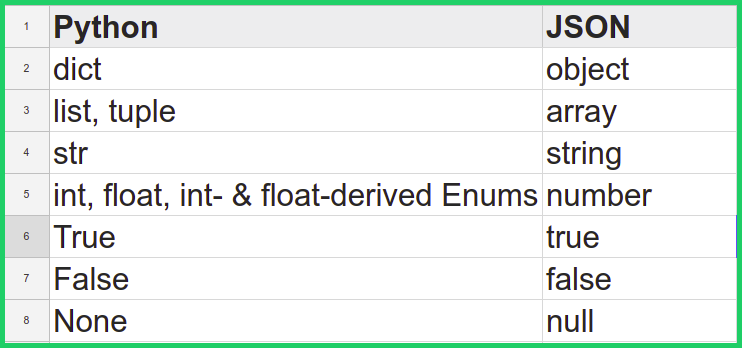

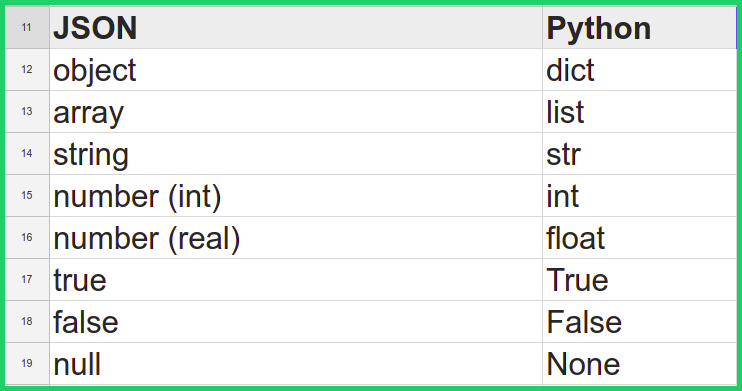
Comments