In this article we will be seeing how to resolve "Access denied by Business Data Connectivity". In SharePoint 2010 when you create an External List using either SharePoint Designer 2010 or Visual Studio 2010, you may encounter "Access denied by Business Data Connectivity" error when trying to access the External List BCS List.
The reason is because External List requires External Content Type and External Content Type are using Business Data Connectivity services proxy to access external Data Source. With the same principle of BDC in MOSS 2007-users are required to have BDC object permission before they can use it.
Configure Business Data Connectivity access rights:
I. Go to Central Administration -> Application Management -> Manage Service Applications.
ii. Click on Business Data Connectivity Service.
iii. In the top Ribbon click on Manage.
iv. In Service Application Information check the corresponding External Content Type that you have used for creating the external list.
v. And in the top Ribbon click the Site Object Permissions.
vi. Site Object Permissions wizard will pop up add the account (Group or Users) and assign the permissions.
vii. Once you have configured Business Data Connectivity access rights navigate to the site and check the External List.

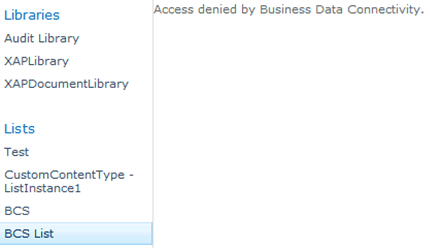

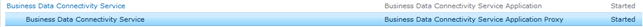
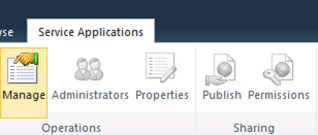
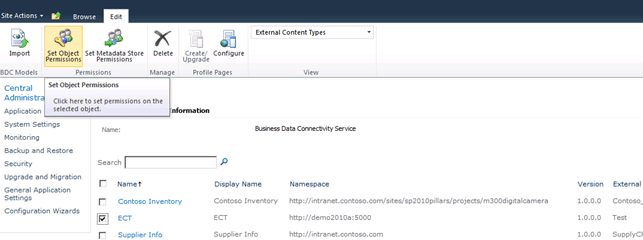
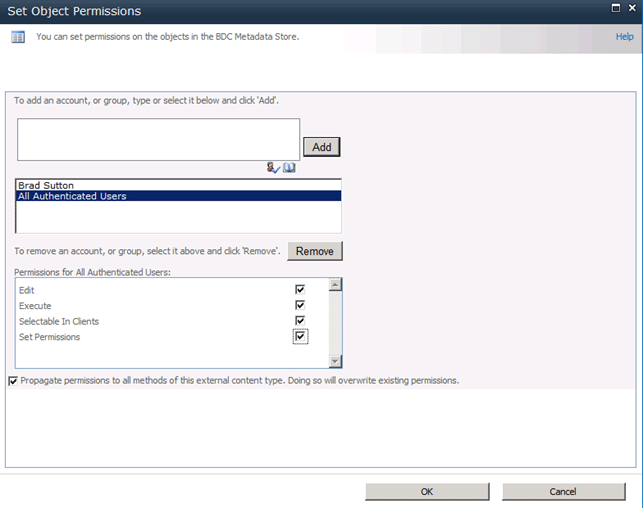
Comments