When you no longer need a rule, you can either turn it off or delete it from the Manage rules page.
Starting from the list you want to delete a rule from, select Automate and then Manage rules.
To turn off the rule, select the On slider to turn it off.
To delete the rule, select the rule and then at the bottom of the Edit rule page, select Delete rule.
Learn More:

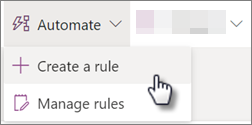
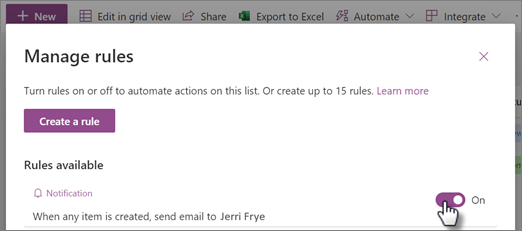

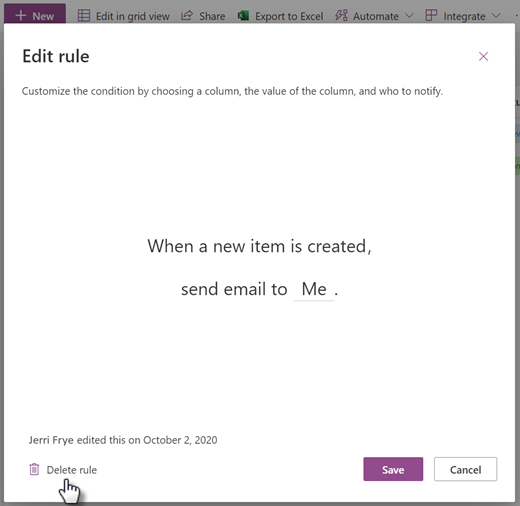
Comentarios