In this article, I want to teach you and show you the different levels of CSS in the browsers, how they work, and how we can control them.
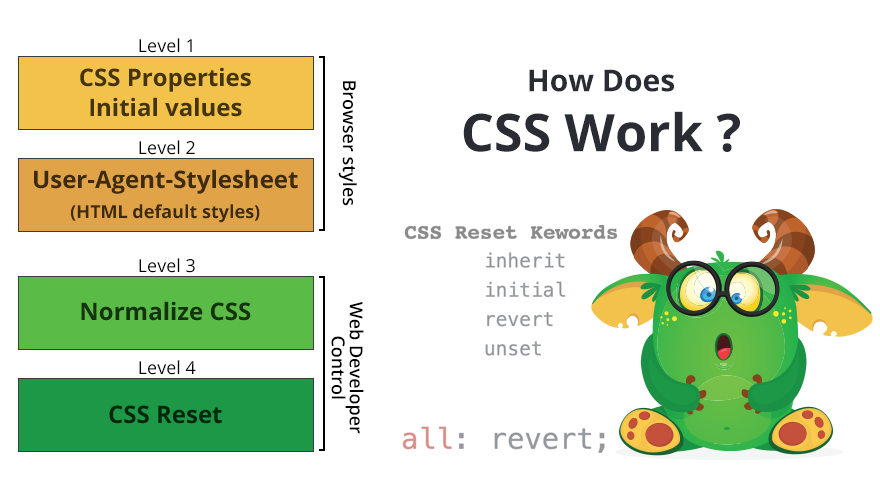
When I started learning CSS, quite a long time ago, I was taught that all the browser’s basic styles come from the browser’s basic CSS file called the “User-Agent Stylesheet”. But over the years I came to understand that this is only a small part of where the basics styles come from.
Let’s explore the basics of CSS together!
Level 1 — CSS Properties Default Styles
Every CSS property has a Formal Definition section. These Formal Definitions are a part of the W3C’s standardization of CSS, the organization that is in charge of the web’s standards.
The Initial Value
Every CSS property has an initial value. This value doesn’t depend on the HTML element that it applies to. That is, a property’s initial value applies to all the HTML elements the same way.
I think that the majority of web developers are not aware of this basic thing.
Let’s take for example CSS positions:
.some-class{
position: absolute;
top: 20px;
left: 20px;
}The position property’s initial value is static.
The other direction properties of CSS positions, top/bottom/left/right — their initial value is auto.
Remember — the basic styles of those CSS properties exist before you write a single style.
CSS Positions’ initial values:
position: static;
top: auto;
bottom: auto;
left: auto;
right: auto;The best way to find each of the CSS properties’ initial value is by looking it up on the MDN website in the “Formal Definition” section.
Example:
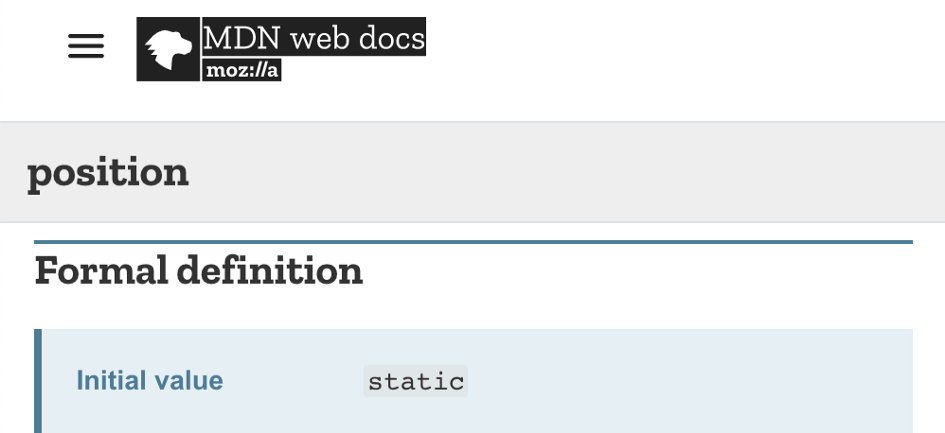
CSS Inheritance
The second interesting definition that some of our CSS properties have is the “inheritance behavior”. This behavior means that a style applied to an element is inherited by its descendent elements.
By default, the primary properties that have this behavior are text ones, such as font-family, font-size, color, text-align, and other typography properties.
Think about it: when you give the <body> HTML element a font-size: 20px style, all the inner HTML elements are affected and inherit that font-size, until you declare a new font-size on an inner HTML element.
But when you declare padding: 20px on the <body> HTML element, it doesn’t affect the inner HTML elements. This is because the padding property doesn’t have the inheritance behavior by default.
We take this inheritance behavior for granted and use it almost without noticing.
HTML
<body>
Some text in the body HTML element
<div> some text on the div HTML element </div>
</body>CSS
body{
font-size: 20px; /* affects both the <body> and the <div> */
padding: 20px; /* affects only the <body> */
}

How can we know if styles are “inherited properties” or “non-inherited properties” when debugging in the browser?
When we debug the code above by using the “inspect element” feature on the <div> HTML element, the browser’s developer tools will show us that there are inherited styles from the <body> HTML element.
We will see the font-size property in intense colors because it’s an inherited property. But the padding property will be in faded colors because it isn’t inherited and it doesn’t affect the <div>.
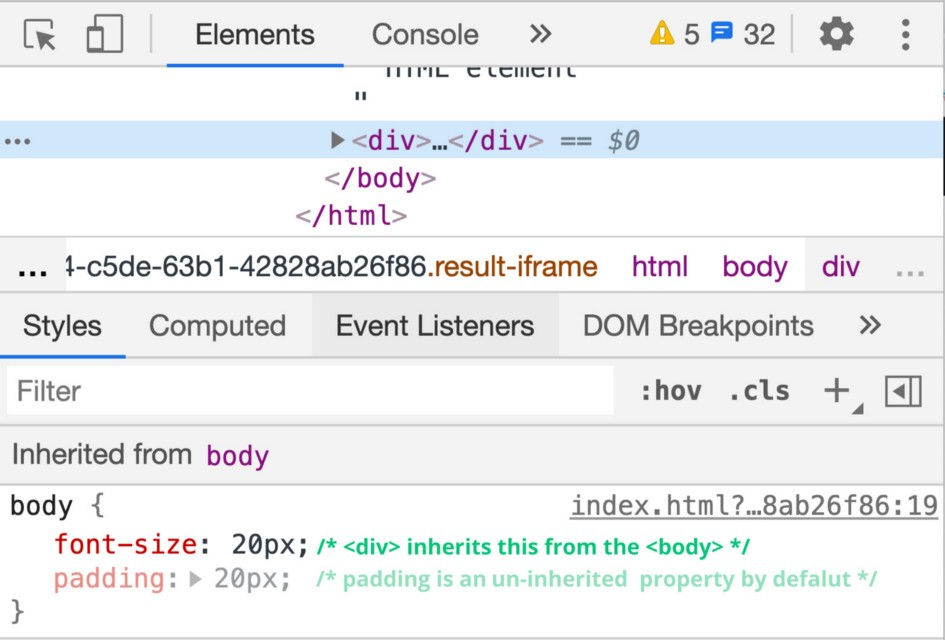
The Formal Way to Check Inherited Behavior
The way to know if a property has the inheritance behavior, besides trying it yourself, is by looking it up on the MDN website under the “Formal Definition” section.
In the image below: we can see that some properties are inherited and some aren’t. This difference creates two types of CSS property groups:
“Inherited properties”
“Non-inherited properties”
Examples:
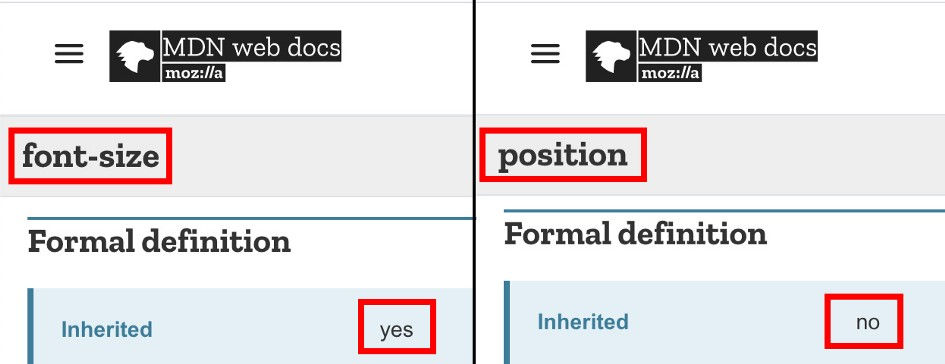
Level 2 — User-Agent-Stylesheet
By default, as we explored in “CSS Properties Default Styles” (Level-1), all the HTML elements get the same values for all CSS properties. Again, this is according to the “CSS Properties Initial Styles” (Level-1), which declares that all CSS properties have only one initial value.
But now comes the part that distinguishes between different types of HTML elements — the “User-Agent-Stylesheet” (Level 2).
The “User-Agent-Stylesheet” (Level 2) is the default CSS file that the browser companies implement in their browsers. This level establishes a direct connection between CSS and HTML by creating styles that distinguish between some of the tags. This is as opposed to the “CSS Properties Initial Styles” (Level-1) where the initial styles have no relation to the HTML elements.
For example, the display property’s initial value is always equal to inline. But as you may already know, the <div> HTML element has a display: block value by default. This change comes from the “User-Agent-Stylesheet” (Level-2).
The best way to understand these differences is by inspecting the <span> and <div> HTML elements:
1. When we inspect the <span> HTML element we won’t see any styles. That’s because the dev tools don’t show you the “CSS Properties Initial Styles” (Level-1) in the “inspect element” panel, and the user agent styles (“User-Agent-Stylesheet” (Level 2)), which the dev tools do show, don’t have any additional definitions for the <span> HTML element.
Think about that: you don’t want to see all the CSS properties with their initial value (according to“CSS Properties Default Styles” (Level-1)) for every HTML element which you are debugging.
The display property’s initial value is inline. Because of that, it doesn’t show up in the “inspect element” debugger on our browser.
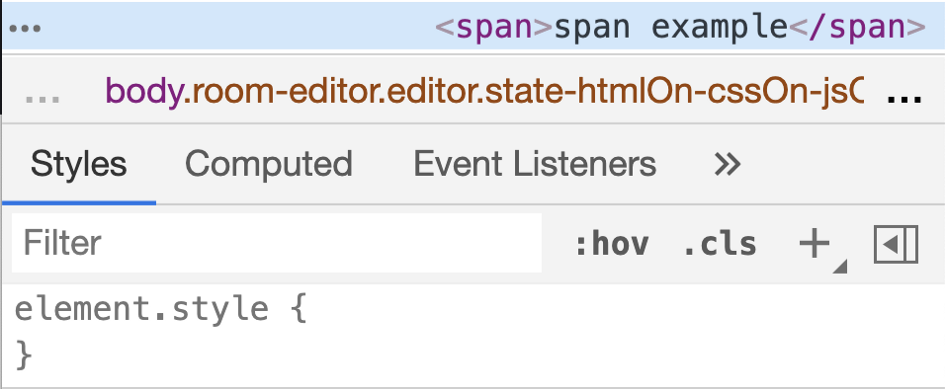
The<span> HTML element — no styles from the browser
2. But when we inspect the <div> HTML element we will see the display: block style defined for it. This style differs from the CSS specification’s “CSS Properties Initial Styles” (Level-1), in which every element has a default value of display: inline.
These different styles, such as shown in this example of the <div> HTML element, come from the “User-Agent-Stylesheet” (Level 2).
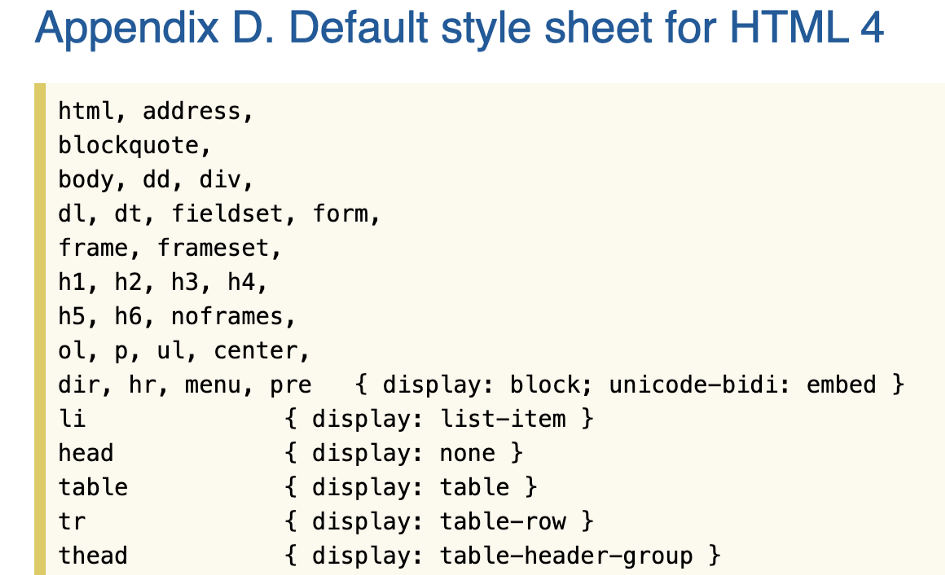
The <div> HTML element — display:block comes from the User-Agent-Stylesheet
Who Decides What the HTML Elements’ “Special” Styles are?
The decision of what the default styles on some of the HTML elements should be is again part of the W3C/WHATWG web standard. However, unlike the “CSS Properties Initial Styles” (Level-1), there are sometimes differences in how different browsers decide to implement this part.
An example of default Styles for HTML 4 — from the CSS 2.2 Specification:
(If you want to see what these specifications look like, here are some of them: CSS 2.1, CSS 2.2, CSS 3).
Level 3 — Normalize CSS
Since the implementation of the “User-Agent-Stylesheet” (Level-2) doesn’t always follow the W3C web standard in all browsers, the “Normalize CSS” was invented. The “Normalize CSS” gives us an easy way to create consistent styles across different browsers.
What is “Normalize CSS” and How Does It Work?
The “Normalize CSS”’s main idea is to create a default HTML style that is the same across all browsers, overriding those styles in the “User-Agent-Stylesheet” (Level 2) that aren’t implemented equally by all browsers.
“Normalize CSS” adds styles that override those user-agent styles that weren’t implemented equally across all the browsers. The normalize.css is a CSS file that addresses these issues so that browsers display all HTML elements the same way.
Example (from normalize.css):
/**
* Render the `main` element consistently in IE.
*/
main {
display: block;
}The Normalize.css Project:
The normalize.css is a highly recommended project created by Nicolas Gallagher
Level 4 — CSS Reset
There are many cases in which we wouldn’t want to use the browsers’ basic style. In most cases, we don’t want the default font-size and the margin values that we get from the “User-Agent-Stylesheet” (Level-2) styles. That’s the reason that “CSS Reset” was invented.
What is a “CSS Reset” and How Does It Work?
“CSS Reset” is a CSS file that overrides those styles of the “User-Agent-Stylesheet” (Level-2) whose effect we don’t want right from the beginning of our projects.
Using the example of the <h1> to <h6> HTML elements, the “CSS Reset” will override and thus remove the default styles from those HTML elements that are given by the “User-Agent-Stylesheet” (Level-2).
Example of heading reset:
h1, h2, h3, h4, h5, h6{
margin: 0;
font-size: inherit;
font-weight: inherit;
}There are many types of “CSS Reset” files, and the most known one is by Eric Meyer. But I use my own “CSS Reset” file and in it I reset only the elements that I find necessary. An example of my “CSS Reset”:
/*** box sizing border-box for all elements ***/
*,
*::before,
*::after{ box-sizing:border-box; }
a{ text-decoration:none; color:inherit; cursor:pointer; }
button{ background-color:transparent; color:inherit; border-width:0; padding:0; cursor:pointer; }
figure{ margin:0; }
ul, ol, dd{ margin:0; padding:0; list-style:none; }
h1, h2, h3, h4, h5, h6{ margin:0; font-size:inherit; font-weight:inherit; }
p{ margin:0; }
cite { font-style:normal; }
fieldset{ border-width:0; padding:0; margin:0; }But don’t be mistaken, “CSS Reset” doesn’t remove all the “User-Agent-Stylesheet” (Level-2) styles. For example, we still keep all the basic styles of display: block on HTML elements like: <div>, <ul>, <section>, <article> and many others.
Because of this, think of “CSS Reset” as an 80 percent reset of the default styles that the “User-Agent-Stylesheet” (Level-2) gives us.
Combining “Normalize CSS” and “CSS Reset”
In my projects I use both of these methods — Normalize and Reset. First, I use the “normalize.css”, which brings all the browser styles to the standard of “User-Agent-Stylesheet” (Level-2). Then I load my own “Reset CSS” file that removes all the styles that I don’t need.
Example (Using “Sass” import):
@import "resets/normalize.scss";
@import "resets/reset.scss";
“Normalize CSS” vs “CSS Reset”
If you want to go deeper into “Normalize CSS” and “CSS Reset” you can read my earlier article: “Normalize CSS or CSS Reset?!”.
Summarizing the Four Basic CSS Levels
We started by learning about the default CSS levels that we have in our browsers:
“CSS Properties Default Styles” (Level-1) — this is in charge of creating all the default values of all the properties we have in CSS.
“User-Agent-Stylesheet” (Level-2) — this is in charge of adding different default styles for some of the HTML elements.
Then, we learned how to control the CSS with your own CSS basic layers:
“Normalize CSS” (Level-3) — is in charge of keeping the default HTML styles, “User-Agent-Stylesheet” (Level 2), the same way across all browsers.
“CSS Reset” (Level-4) — overrides almost all the default “User-Agent-Stylesheet” (Level-2) styles whose effect we want to eliminate right from the beginning of our projects.
These four basic CSS layers create the basic styles of our project.
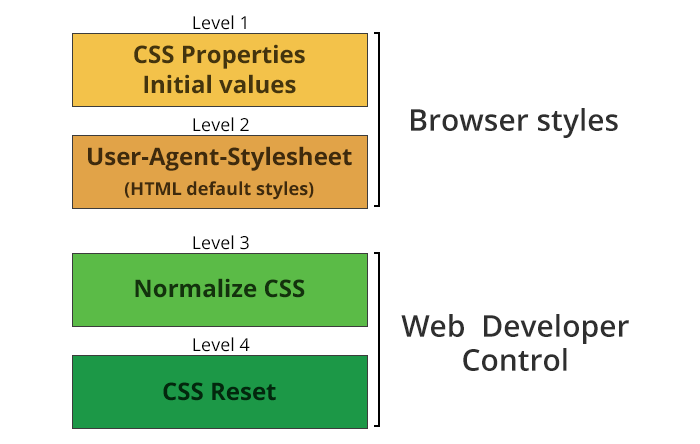
Source: Medium - Elad Shechter
The Tech Platform

Comments