The year 2019 is almost over, and usually, we take the time to look back at the year and also to find some New Year’s resolutions for the new year. Why not take all that energy and prepare for the cloud computing era and advance your career by learning Microsoft Azure. In this post, I try to give you a quick look at how you can get started to learn Microsoft Azure in 2020.
Azure hands-on experience
There is nothing better than hands-on experience, so get started with a free Azure account. Your Azure free account includes a limited quantity of free services for 12 months. Within these limits, you have the flexibility to use the free services in various configurations to meet your needs.
Microsoft Learn
Microsoft Learn
Microsoft Learn was introduced at Ignite 2018 as a free learning platform for a lot of different Microsoft technologies, not just Azure. Microsoft Learn provides you with various learning paths depending on your job role or the skills you are looking for. Most of the learning paths give you a hands-on learning opportunity so that you can develop practical skills through interactive training. And it is free! You get instant in-browser access to Microsoft tools and modules, no credit card required.
Become Microsoft Azure Certified
Another great option to learn and verify your skills is to take Microsoft Azure certification exams. A couple of months back, I wrote a series of blog posts on why you should become Microsoft Azure certified, how you prepare for Microsoft Azure exams, and how you take and pass Microsoft certification exams. Taking the new role-based Microsoft certification exams will help you to find the right topics and structure to learn, depending on your current or future job role you are looking for.
If you are just getting started with Azure, have a look at the AZ-900 Microsoft Azure Fundamentals exam. You can also have a look at my experience with the different Azure exam certifications:
Microsoft Certified Azure Administrator Associate (AZ-10X)
Microsoft Certified Azure Developer Associate (AZ-203)
Microsoft Certified Azure Solutions Architect Expert (AZ-30X)
Microsoft Certified Azure DevOps Engineer Expert (AZ-400)
Microsoft Certified Azure Security Engineer Associate (AZ-500)
Azure Fundamentals (AZ-900)
Exam Study Guides
I also wrote a couple of Microsoft certification exam study guides, which might help you as well.
Exam AZ-900: Microsoft Azure Fundamentals Exam Study Guide
Exam AZ-104: Microsoft Azure Administrator Exam Study Guide
Exam AZ-204: Developing Solutions for Microsoft Azure Exam Study Guide
Exam AZ-303: Azure Architect Technologies Exam Study Guide
More resources to learn Azure in 2020
There are a couple of more resources I want to point you to, to get started and learn Microsoft Azure in 2020.
Azure Architecture Center
Azure Architecture Center – The Azure Architecture Center contains guidance for building end-to-end solutions on Microsoft Azure. Here you will find reference architectures, best practices, design patterns, scenario guides, and reference implementations.
Cloud Adoption Framework – The Cloud Adoption Framework is the One Microsoft approach to cloud adoption in Azure, consolidating, and sharing best practices from Microsoft employees, partners, and customers. The framework gives customers a set of tools, guidance, and narratives that help shape technology, business, and people strategies for driving desired business outcomes during their adoption effort. This guidance aligns to the following phases of the cloud adoption lifecycle, like Strategy, Plan, Ready, Migrate, Innovate, Govern, and Manage.
Azure Migration Center – Get all the tools and resources you need to migrate your apps, data, and infrastructure at your own pace, with confidence.
Azure Architecture Framework – A successful cloud solution requires to focus on these five pillars of architecture excellence: Cost, DevOps, Resiliency, Scalability, and Security. The Azure Architecture Framework helps you to build on these pillars.
Application architecture guide – The Azure Application Architecture Guide presents a structured approach for designing applications on Azure that are scalable, resilient, and highly available. It is based on proven practices that we have learned from customer engagements.
Azure Cloud Design Patterns – The Azure Cloud Design Patterns are useful for building reliable, scalable, secure applications in the cloud. Each pattern describes the problem that the pattern addresses, considerations for applying the pattern, and an example based on Microsoft Azure. Most of the patterns include code samples or snippets that show how to implement the pattern on Azure.
Azure Reference Architectures – The Reference Architectures are a set of recommended architectures for Azure. Each architecture includes best practices, prescriptive steps, and a deployable solution.
Architectural decision guides – The architectural decision guides in the Cloud Adoption Framework describe patterns and models that help when creating cloud governance design guidance.
Cloud Operating model – Establish an operating model for the cloud
Get started guide for Azure developers – The get started guide helps developers to get started with Azure and tools.
Azure Quickstart Templates – Deploy Azure resources through the Azure Resource Manager with community contributed templates to get more done. Deploy, learn, fork, and contribute back.
Code samples – Get started with Microsoft developer tools and technologies. Explore our samples and discover the things you can build.
Azure Hybrid – Learn about Azure Hybrid Cloud with features and services like Azure Stack, Azure Arc, and many more.
Azure for AWS Professionals – This article helps Amazon Web Services (AWS) experts understand the basics of Microsoft Azure accounts, platform, and services. It also covers key similarities and differences between the AWS and Azure platforms.
Azure Security – Learn about Azure and security
Azure compliance – Get an overview of compliance in Microsoft Azure, with more than 90 compliance offerings
Azure privacy – Learn more about Azure data privacy and protection.
Service Level Agreements (SLA) – Read the SLAs to learn about our uptime guarantees and downtime credit policies.
Azure pricing – learn about how Azure pricing works and how you can save costs and get the best value at every stage of your cloud journey.
TCO Calculator – Estimate the cost savings you can realize by migrating your workloads to Azure.
Azure Support Plans – Explore the range of Azure support options and choose the plan that best fits, whether you’re a developer just starting your cloud journey or a large organization deploying business-critical, strategic applications.
I hope these resources give you a great summary of how you can start learning Azure in 2020. If you have any questions, or you feel that some resources are missing, let me know in the comments. Also, subscribe to my blog to learn about the latest updates.
Source: Paper.li


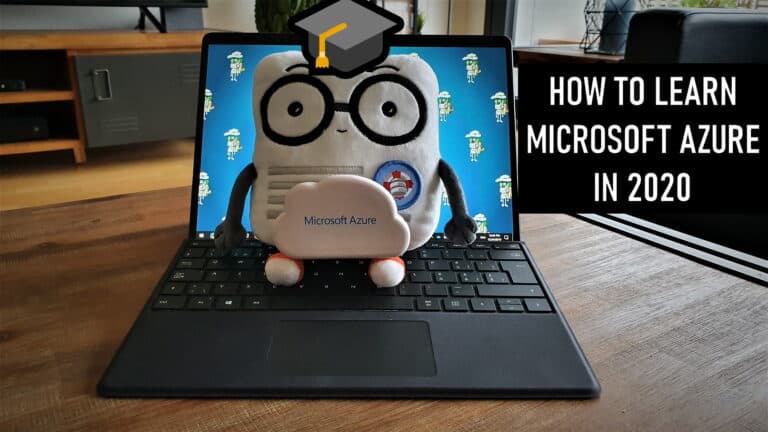

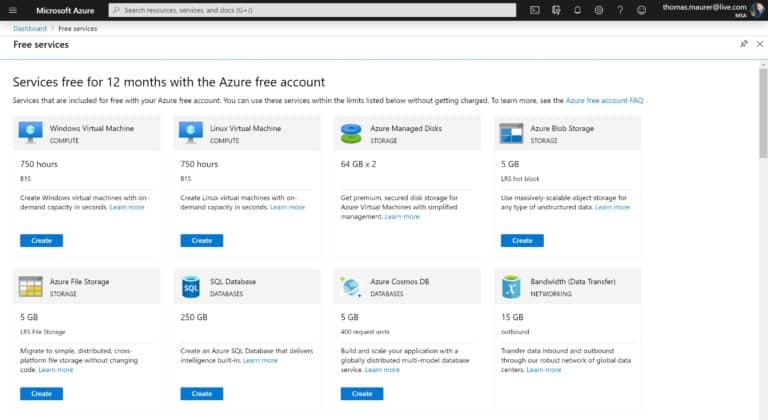

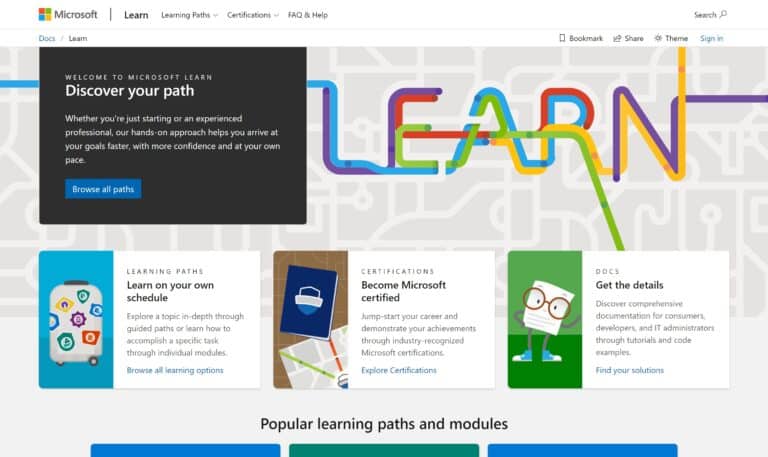

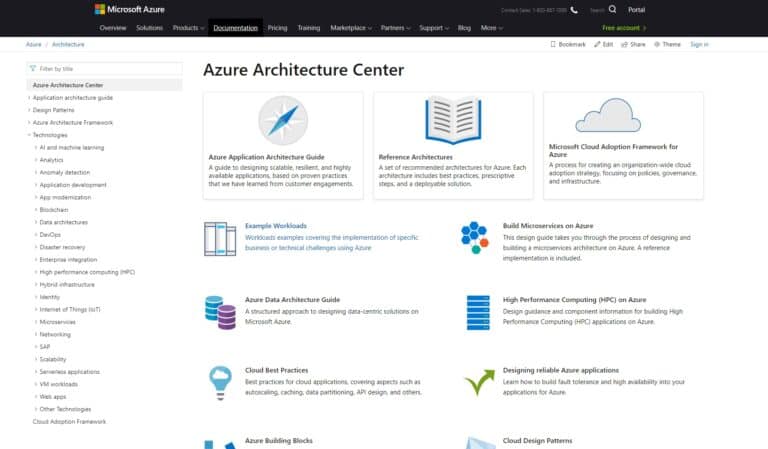
Comments