When a report is ready to use, the Power BI Desktop file (in PBIX format) may be saved and uploaded to the Power BI service with a single click.
By publishing Power BI Desktop files to Power BI, you can enable end users to reap the benefits of advanced data preparation and reporting, giving them access to reports that are richer than what they could produce on their own.
Step 1
Click Home > Publish Report.
Step 2
Select a Destination > Press OK.
It will show the below loader.
A success message will show up when publishing is finished
HOW TO VIEW PUBLISHED REPORT IN POWER BI ONLINE?
Login using URL.
Go to My Workspace.
My Workspace shows all published reports.
Please let me know if you have any questions.


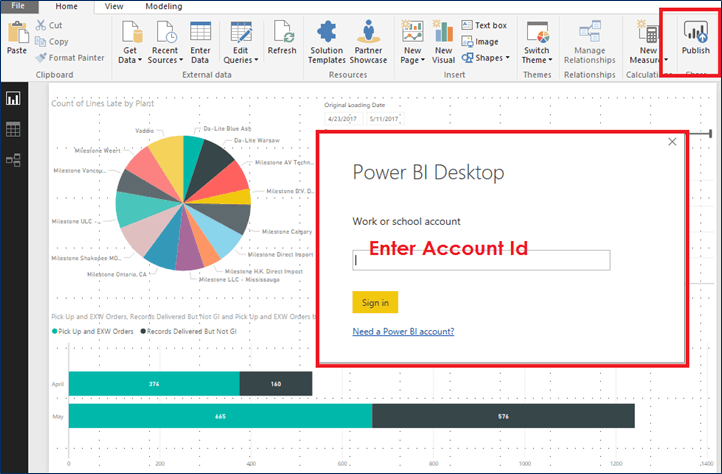

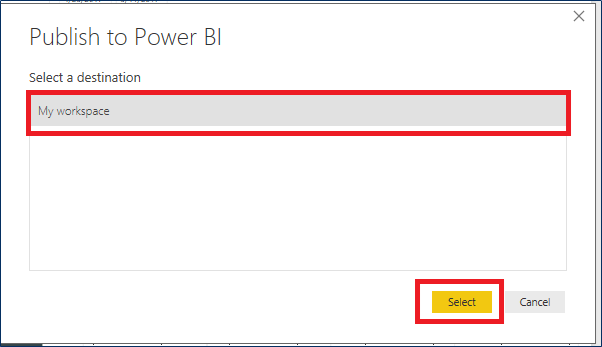
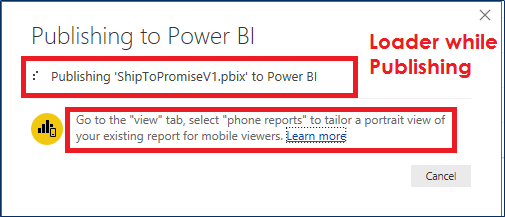

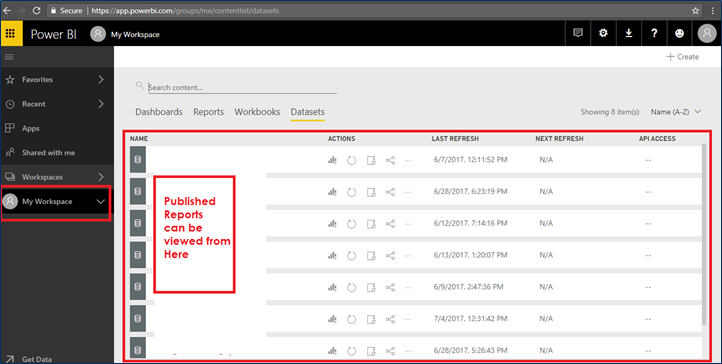
Commenti