Language Integrated Query (LINQ)
- The Tech Platform

- Dec 13, 2020
- 6 min read
Updated: Mar 14, 2023
Language Integrated Query (LINQ) is a technology that allows developers to query data from various data sources like databases, XML documents, and in-memory data structures using a unified syntax. LINQ is a part of the Microsoft .NET Framework and is available in C# and Visual Basic.
The primary goal of LINQ is to improve the productivity of developers by providing a simpler and more intuitive way of querying data. LINQ accomplishes this by providing a declarative syntax that resembles SQL, which is familiar to many developers. With LINQ, developers can write queries that are more concise and easier to read and understand than traditional imperative code.
The main benefits of using LINQ are:
LINQ provides a simplified way of querying data, making it easier and faster to write code that retrieves and manipulates data.
It allows developers to write strongly-typed queries, which means that the compiler can catch errors at compile-time rather than runtime.
LINQ is integrated with C# and Visual Basic, which makes it easier for developers to use and provides a consistent syntax across different data sources.
The declarative syntax of LINQ is similar to SQL, which makes it easier for developers who are familiar with SQL to learn and use LINQ.
Developers can extend LINQ by creating their own custom query operators to work with their own data structures.
LINQ queries return results as objects. It enables you to uses object-oriented approach on the result set and not to worry about transforming different formats of results into objects.

LINQ Architecture
The architecture of LINQ is 3-layered architecture. In which the topmost layer contains language extension and the bottom layer contains data sources that generally object implementing IEnumerable <T> or IQueryable <T> generic interfaces
LINQ Queries
LINQ Queries is defined as the syntax which is used to retrieve data from a data source. It consists of three main parts:
FROM: Specifies the data source
WHERE: Filter the data based on the condition
SELECT: Selects the data according to the condition applied and then return the query with results.
When a LINQ query is executed, the provider receives the query expression and translates it into the appropriate language for the data source. The provider then executes the translated query against the data source and returns the results to the calling code.
LINQ Provider
LINQ Provider translates LINQ Queries into the language that a particular data source understands, such as SQL for a database. It is responsible for executing the translated query against the data source and returning the result to the calling code. Each LINQ provider is specific to a data source such as a database or XML document.
Here we have a list of LINQ providers:
LINQ to Objects: The LINQ to Objects provider allows us to query an in-memory object such as an array, collection, and generics types. It provides many built-in functions that we can use to perform many useful operations such as filtering, ordering, and grouping with minimum code.
LINQ to Entities: The LINQ to Entities provider looks like LINQ to SQL. It means it is also an object-relational mapping (ORM) framework that allows one to one, one to many, and many to many mapping between the database tables and .NET Classes. The point that you need to remember is, it is used to query any database such as SQL Server, Oracle, MySQL, DB2, etc. Now, it is called ADO.NET Entity Framework.
LINQ to XML (XLINQ): The LINQ to XML provider is basically designed to work with an XML document. So, it allows us to perform different operations on XML data sources such as querying or reading, manipulating, modifying, and saving the changes to XML documents. The System.Xml.Linq namespace contains the required classes for LINQ to XML.
LINQ to SQL (DLINQ): The LINQ to SQL Provider is designed to work with only the SQL Server database. You can consider this as an object-relational mapping (ORM) framework which allows one to one mapping between the SQL Server database and related .NET Classes. These .NET classes are going to be created automatically by the wizard based on the database table.
LINQ to Datasets: The LINQ to Datasets provider provides us the flexibility to query data cached in a Dataset in an easy and faster way. It also allows us to do further data manipulation operations such as searching, filtering, sorting, etc. on the Dataset using the LINQ Syntax.
Parallel LINQ (PLINQ): The Parallel LINQ or PLINQ was introduced with .NET Framework 4.0. This provider provides the flexibility of parallel implementation of LINQ to Objects. The PLINQ was designed in such a way that it uses the power of parallel programming which targets the Task Parallel Library. So if you want to execute your LINQ query simultaneously or parallel on different processors then you need to write the query using PLINQ.
Data Sources
Data sources is a collection of data that can be queried using LINQ. A data source can be any object that implements the IEnumerable or IQueryable interface, including in-memory collections, databases, XML documents, and more.
In-memory object: Manipulate data from in-memory objects, such as arrays or lists. This is possible by the LINQ to Object provider, which provides a set of extension methods that can be used to query in-memory data.
Entity Framework: Entity Framework is an ORM (Object-Relational Mapping) framework that allows developers to work with relational databases using an object-oriented approach. LINQ to Entities is a provider that allows developers to use LINQ to query and manipulate data stored in a database using Entity Framework.
XML document: LINQ to XML is a provider that allows developers to use LINQ to query and manipulate data stored in XML documents. This includes searching for nodes, modifying node values, and creating new XML elements.
SQL Server Database: LINQ to SQL is a provider that allows developers to use LINQ to query and manipulate data stored in SQL Server databases. It provides a strongly-typed way to work with database tables, views, and stored procedures.
ADP.NET Dataset: ADO.NET provides a disconnected data model that allows developers to work with data stored in a DataSet object. LINQ to DataSet is a provider that allows developers to use LINQ to query and manipulate data stored in a DataSet object.
Other data sources: LINQ can also be used to query and manipulate data from a variety of other sources, including SharePoint, WMI (Windows Management Instrumentation), and OData (Open Data Protocol) services.
Standard Query Operations in LINQ
Standard Query Operations (SQOs) in LINQ refer to a set of extension methods that can be used to perform common operations on data sources, such as filtering, sorting, grouping, and aggregating. These methods are defined in the System.Linq namespace and can be used with any data source that implements the IEnumerable or IQueryable interface.
Query syntax

Method Syntax

Standard query operators in query syntax is converted into extension methods at compile time. So both are same.
Here are the standard query operations in LINQ:
Select: Returns a new sequence that contains elements selected from the input sequence.
Where: Filters a sequence based on a specified condition.
OrderBy: Sorts elements in ascending order based on a specified key.
OrderByDescending: Sorts elements in descending order based on a specified key.
ThenBy: Performs a secondary sort in ascending order based on a specified key.
ThenByDescending: Performs a secondary sort in descending order based on a specified key.
GroupBy: Groups elements based on a specified key.
Join: Combines two sequences based on a specified condition.
GroupJoin: Groups elements from one sequence and combines them with matching elements from another sequence.
Any: Determines whether any elements in a sequence satisfy a specified condition.
All: Determines whether all elements in a sequence satisfy a specified condition.
Contains: Determines whether a sequence contains a specified element.
Count: Returns the number of elements in a sequence.
Sum: Computes the sum of a sequence of numeric values.
Average: Computes the average of a sequence of numeric values.
Min: Returns the minimum value in a sequence.
Max: Returns the maximum value in a sequence.
Take: Returns a specified number of elements from the beginning of a sequence.
Skip: Skips a specified number of elements from the beginning of a sequence.
TakeWhile: Returns elements from a sequence while a specified condition is true.
SkipWhile: Skips elements from a sequence while a specified condition is true.
Concat: Concatenates two sequences.
Distinct: Returns distinct elements from a sequence.
Except: Returns the set difference of two sequences.
Intersect: Returns the set intersection of two sequences.
Union: Returns the set union of two sequences.
Advantages of using LINQ:
We don’t need to learn new query language syntaxes for different data sources as it provides common query syntax to query different data sources.
Less code as compared to the traditional approach. That means using LINQ we can minimize our code.
It provides Compile time error checking as well as intelligence support in Visual Studio. This powerful feature helps us to avoid run-time errors.
LINQ provides a lot of inbuilt methods that we can use to perform different operations such as filtering, ordering, grouping, etc. which makes our work easy.
Its query can be reused.
Disadvantages of using LINQ:
The disadvantages of using LINQ are as follows:
Using LINQ it’s very difficult to write complex queries like SQL.
LINQ doesn’t take full advantage of SQL features like a cached execution plans for the stored procedure.
We will get the worst performance if we don’t write the queries properly.
If we do some changes to our queries, then we need to recompile the application and need to redeploy the dll to the server.
Conclusion
LINQ allows developers to retrieve and manipulate data from various data sources using a unified syntax. LINQ can improve the productivity of developers by providing a simpler and more intuitive way of working with data, while also providing strong typing and extensibility. LINQ is also highly efficient, making it a great choice for working with large datasets.


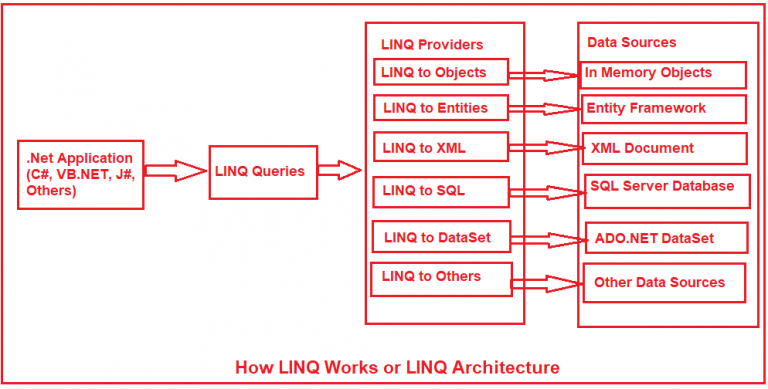



Comments