Microsoft/Office 365 Trail Setup
- The Tech Platform
- Dec 4, 2022
- 2 min read

Office 365 E5 is a cloud-based suite of productivity apps combined with advanced voice, analytics, security, and compliance services.
Install Office for mobile on up to five PCs or Macs, five tablets, and five phones per user.2
Make, receive, and transfer business calls from anywhere, using any device.
Make informed decisions with data analytics and visualization.
Safeguard your organization against malicious threats posed by email messages, links (URLs), and collaboration tools.
Assess your compliance risks, govern and protect sensitive data, and effectively respond to regulatory requirements.
Below are the step for Microsoft/Office 365 Trial setup:
STEP 1: Go to the trials page: Try Microsoft 365 for a month or click the link
STEP 2: Click ‘Free trial’
STEP 3: Enter your email address
STEP 4: Create a new Office 365 E5/Microsoft business account via the setup wizard
Set your username & domain
a) The domain can be anything not already taken
b) Something related to TechFluent would be easy to remember!
Set a password
Click ‘next’


STEP 5: Click ‘Next’
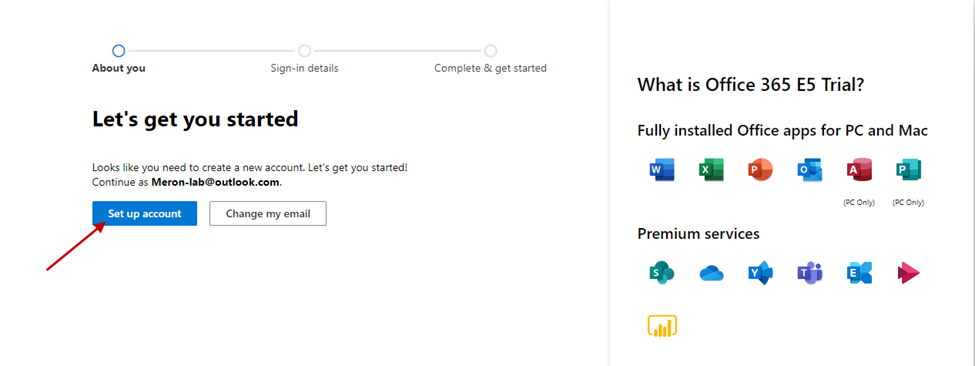
STEP 6: Click ‘Set up account’

STEP 7: Click ‘Next’

STEP 8: Click ‘Send Verification code’

STEP 9: Click ‘Verify’

STEP 10: Click ‘Next:
STEP 11: You should see a confirmation page once you’re successful

STEP 12: From the confirmation details page, click ‘get started' to see your Office admin portal - https://admin.microsoft.com/
Note:

STEP 13: Click ‘User’ on the left-hand side of the pane, to see your user and validate that you have all necessary licenses (Power Apps, Power Automate, Power BI, SharePoint, and others)
Note: you can turn off recurring billing – this will prevent the automatic charge
You can also set a reminder for yourself to extend the trial by another month two to three days prior to the charge date

The Tech Platform

This platform offers seamless collaboration, enhanced productivity, and cloud storage solutions that are vital for modern work environments. The trial setup process is straightforward, allowing users to experience the benefits of Office 365 firsthand. Similarly, Copiers Northwest, as a leading provider of office technology products and services in the Pacific Northwest, understands the need for efficient and reliable solutions. By offering top-notch products and support, Copiers Northwest helps businesses optimize their operations, ensuring they maximize the advantages of tools like Office 365.