Microsoft Teams just added a key new feature
- The Tech Platform
- Sep 6, 2020
- 3 min read
Microsoft's Lists reimagines the spreadsheet for collaboration with lists on top of Microsoft Teams.
Microsoft has moved its new app Microsoft Lists to generally availability as an add-on to its popular Teams collaboration and video-meeting app.
This means the new Lists app, which it announced at Build 2020, is now available to all of Microsoft 365 commercial and Government Community (GCC) customers who use Teams.
ENTERPRISE SOFTWARE
As support ends, Windows 7 users head for the exits
Must-have macOS security, productivity, and performance utilities
Best video conferencing services for business: Zoom, WebEx, AnyMeeting, Slack, and more
How many computers do you regularly use? (ZDNet YouTube)
The Best Password Managers of 2020 (CNET)
SaaSOps: The next step in Software as a Service evolution (TechRepublic)
The Lists app is a 'team-based tab app' for tracking information that's built on the Microsoft Teams platform. It represents Microsoft's efforts to shape Teams for different verticals, with a focus on industries with compliance requirements, such as healthcare, banking, and government, but also for other verticals.
General availability means Lists is immediately available to at least 75 million daily active users of Teams – a figure Microsoft revealed at its Q3 FY2020 earnings in late April.
Teams was given a major boost from mass remote working at the outset of the coronavirus COVID-19 pandemic. In March, Teams had 44 million daily active users, but the company didn't offer an update on daily active users at its Q4 FY 2020 earnings in July.
Lists offers a system of columns and rows like a spreadsheet but with tweaks to improve organization, collaboration, and customization.
Microsoft hopes it helps users keep abreast of the most important issues a team needs to work on. It's versatile enough to be used for tracking patients, loans, issues, assets, routines, contacts, inventory and more thanks to its customizable views, smart rules and alerts, according to Microsoft.
There are also pre-made templates for creating lists from within Teams that are then accessible on the Teams mobile app via a Lists tab that users can add as a channel.
"The vision of the Lists app in Teams is to bring all the collaboration and communication modalities to lists and list items, so it is easy to get work done," says Ansuman Acharya, a product manager in Microsoft's healthcare division.
The Lists app has five key capabilities:
New list creation from scratch, from templates, from Excel table data and from an existing list. There are eight standard templates and three industry specific ones, including Patients, Loans, and Incidents.
Importing existing team lists as new tabs.
All standard list features that you can access in SharePoint web: column types, view formatting, Quick Edit, exporting to Excel, sorting, filtering, etc.
The ability to have a channel conversation about a list item.
All user actions on the list are audited and available in the Security and compliance center audit logging.
Healthcare organizations can use Lists to conduct patient rounding, multi-disciplinary huddles and discharge planning. Government agencies can use Lists to track incidents and manage incident response, while loan officers at a bank can use the app to track a set of loans or collaborate on moving an application to approval. Users can also start a conversation about an individual item on a list.
Users can try Lists by going to a channel where they would like to track a list and hit the "+" button. From there, the Lists app can be accessed from the tab gallery.
Lists is available on the Teams app for Android and iOS, as well as the web and the desktop app.
Microsoft
Source: Paper.li


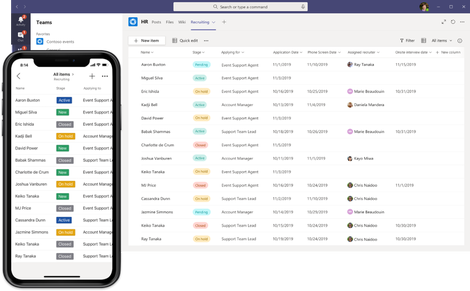
The better suppliers likewise permit your staff to deal with reports progressively together; in the event that there is more than one individual from staff cooperating on Compare Microsoft 365 Subscriptions Overview a record they will see all alters and modifications to the archive as they are applied.