
OxygenOS is an Android-based OS developed by Chinese smartphone manufacturer OnePlus exclusively for their smartphones. OxygenOS was developed for their overseas market. There is also another version of the OS designed specifically for the Chinese market called HydrogenOS
Besides user-interface, OxygenOS also has several hidden features that could increase your productivity. If you’re a OnePlus user, these OxygenOS features could prove highly beneficial to you
History:
In 2014 OnePlus promised a "close to stock, bloat-free and highly customizable" experience. They soon held a "Name the ROM" contest in search for a name. On 30 January 2015 OnePlus officially announced the names OxygenOS and HydrogenOS. The winner of that contest, @Midifire from Belgium, was flown out to their headquarters in Shenzhen, where he got to meet the team, along with their CEO, Pete Lau.
Download and Installation:
Here's how to manually install OxygenOS 11 based on Android 11 on your OnePlus phone:
Navigate to OnePlus forums from your OnePlus 8 or 8 Pro.
Download the OxygenOS 11 build. Here's the direct download link for OnePlus 8 and the download link for OnePlus 8 Pro.
Once the file is downloaded, go to the File Manager.

Source: Android Central
Long press the file to select it.
Hit the action overflow menu (three vertical dots).
Select Cut.

Source: Android Central
Hit Internal storage.
Hit the Paste button to paste the file in the root directory of your phone. Now that the file is in the requisite directory, you can go ahead with the local upgrade.
Navigate to Settings.

Source: Android Central
Scroll to the bottom of the page.
Select System.
Hit System updates.
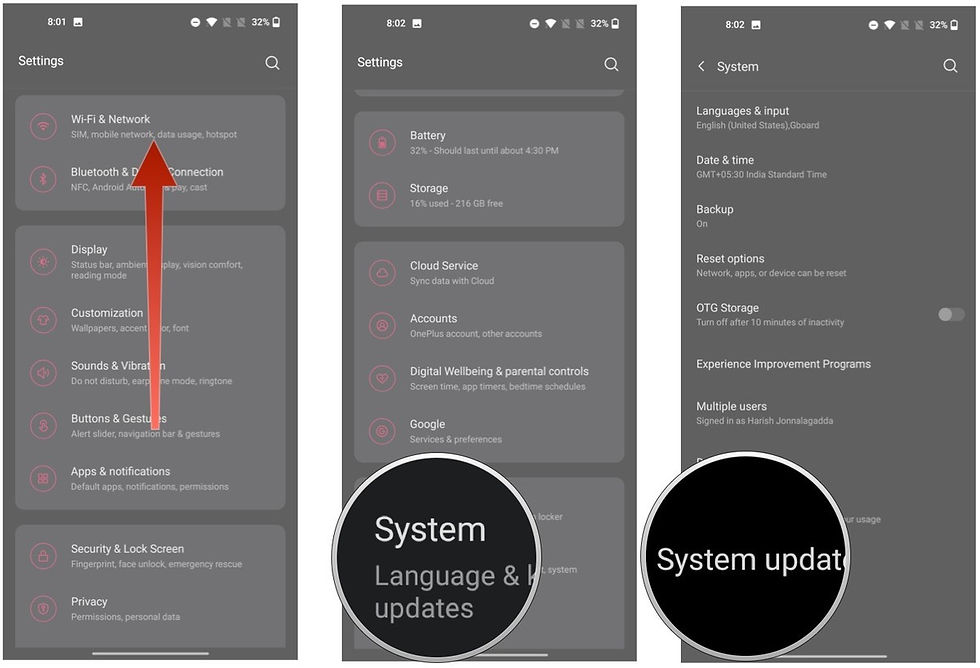
Source: Android Central
Tap the Gear icon at the top.
Choose Local upgrade.
The file that you saved to the root directory will show up here. Select the file to start the local upgrade.

Source: Android Central
Hit Install Now to manually install OxygenOS 11 public beta on your OnePlus phone.
Once the installation is finished, navigate to the About phone page to verify the build number.

Features:
Shelf- Its an additional home screen where you find recently used apps , contacts, calculator and more.
Fingerprint Gesture - Allows you to access apps easily by long pressing on fingerprint gesture.
Integrated Google lens
FileDash - Oxygen Feature to share files swiftly
RAM Booster - Improve smartphone performance. Faster app launches and other tasks.
Increase battery life
Fnatic Mode - This is for hard core gamers. This turns off all kind of notification by enhancing process regulator.
Hidden Space - Allows you to hide apps from the app drawer and you can enable a password for unintended access.
Advantages:
The system looks stable, no touch issues.
Pure android, as they said. Not a lot of customizations.
Camera app is Google Camera App. Works really good.
All of the apps are from Google, no 3rd party apps.
Very Fast UI and Less weight.
Disadvantages:
NO Privacy Guard.
NO MaxxAudio ( It doesn’t come with MaxxAudio or Fx either.)
NO double tap to sleep.
NO theme engine.
No Status bar customization.
No Live Display
No option to long press the Recent button to go back to previous app.
No back button long press to kill app
No status bar sliding to change brightness
Unable to copy files from PC Can’t copy ROM file to flash
The Tech Platform

Comentários