More of your employees are working remotely and depending on their mobile device for important company information. The current world climate and the concerns surrounding the COVID-19 virus have only amplified this need.
For many organizations their intranet is the hub for knowledge and information, and the SharePoint mobile app is the best way for employees to access this from any mobile device. A request we have heard from you is to allow the SharePoint mobile app to be more customizable and enable you brand it with your company’s guidelines easily. We are happy to announce that the SharePoint mobile app will now allow admins to customize their tenant theme in the Microsoft 365 admin center. The SharePoint Mobile App will allow users to view their tenant theme on the app if admins have configured that option in the Microsoft 365 admin center. This ability is available today for both iOS and Android devices.
Company branding with the SharePoint mobile app
For more information on how to customize your tenant them see Customize the Office 365 theme for your organization.
Administrators can configure the following for the SharePoint mobile app:
Logo Image: Logo of SVG format (Images uploaded in any other format will not display in the app)
Nav Bar Color: This is background color that appears in the background of the nav bar for all 3 tabs. (Please note sites will not be impacted by this nav bar color input).
Text and Icon Color: This section input affects text and icons color on the navigation bar
Accent Color: This input will affect buttons, links and other elements defined on the app for branding.
If you have already configured this information employee will automatically start seeing the branded app after they update the mobile app to latest version.
Customize for your organization
Download or update the SharePoint mobile app from iOS and Android app store today to experience company branding.
Source: Paper.li




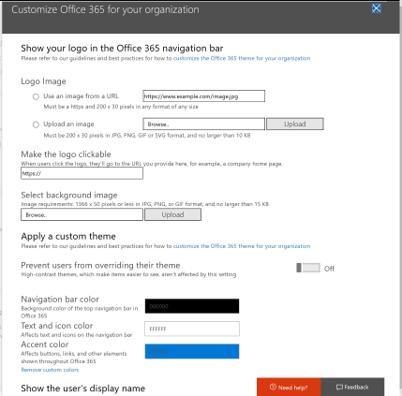
コメント