Top 5 open source Python IDEs
- The Tech Platform

- Aug 8, 2020
- 7 min read
Updated: Jul 4, 2023
When it comes to Python programming, you have many options for great integrated development environments.
Python is a versatile programming language that has gained widespread popularity in recent years. It has become the driving force behind a variety of applications, from major websites to desktop utilities and enterprise software. Notable projects like dnf/yum, OpenStack, OpenShot, Blender, Calibre, and even the original BitTorrent client have been written using Python.
When it comes to editing Python programs, you have several options to choose from. Some developers prefer using basic text editors like Emacs, Vim, or Gedit, which can be enhanced with features like syntax highlighting and autocomplete. However, for power users working on larger projects with complex codebases, an integrated development environment (IDE) often proves to be more efficient. An IDE combines the functionality of a text editor with additional features tailored to specific programming languages, enabling developers to effectively manage their projects. IDEs typically offer features such as caching of class, function, and variable names for quick autocompletion, debugging tools, instant logic and error checking, and more.
Top 5 open-source Python IDEs
Here are some popular options available to Python developers, all of which are cross-platform and compatible with various operating systems. These tools provide a range of features to enhance your Python development experience and streamline your workflow.
1. Eric
Eric, named after Monty Python's Eric Idle, is a popular choice among developers as an Integrated Development Environment (IDE) for Python editing. Written in Python using the Qt framework, Eric offers a range of features to enhance the Python development experience.
One notable aspect of Eric is its use of Scintilla, a source code editing component that is employed in several IDEs and editors. Scintilla is also available as a standalone editor called SciTE. This integration brings forth capabilities such as brace matching, code completion, a class browser, and integrated unit tests, among others. Eric also includes a useful Qt form preview function, which is particularly handy when developing Qt GUI applications. Personally, I appreciate the integrated task list function, which helps in organizing and managing development tasks.
Eric is available under the GPL version 3.
For those new to the concept of IDEs, Eric may require some time to master. It is natural to question whether investing time in learning an IDE specific to Python is worthwhile. However, I find Eric to be a lightweight yet fully-featured programming environment that offers a great development experience. Learning Eric can enhance the quality of your code and familiarize you with conventions common to all IDEs.
Pros:
Lightweight and efficient, making it suitable for both small and large projects.
Comprehensive feature set, including code completion, class browsing, and integrated unit testing.
Qt form preview function for designing Qt GUI applications.
Integrated task list function for organizing development tasks.
Written in Python and utilizing the Qt framework, providing a familiar and customizable environment.
Cons:
The learning curve can be steep for beginners or those unfamiliar with IDEs.
Limited to Python development, which may not be ideal if you work with multiple programming languages.
Less widely known and supported compared to some other popular IDEs.
2. Pyzo
Pyzo is a feature-rich, Qt-based editor that offers a range of tools and functionalities for Python development. While it positions itself as an alternative to MATLAB, Pyzo is a valuable editor for any Python project, regardless of its domain or complexity.
One of the notable features of Pyzo is its comprehensive set of tools, including a built-in file browser, project overview, log, debugger, and indentation tracker, among others. These tools provide developers with the necessary support for efficient coding and debugging.
Additionally, Pyzo's workspace is highly configurable due to its Qt foundation. This flexibility allows users to customize the layout and placement of panels to suit their specific workflow or mimic the interface of other familiar IDEs. The ability to show or hide tool panels based on preference helps in maintaining focus during development. Furthermore, Pyzo offers extensive customization options, allowing users to assign key combinations to various functions, enabling a fluid and dynamic editing experience.
Pyzo distinguishes itself as a simple IDE focused on providing essential features without overwhelming the user. Unlike comprehensive ecosystems like Eclipse, Pyzo lacks a plugin architecture. However, being open-source, it offers inherent hackability, allowing users to extend its functionality as needed. The primary objective of Pyzo is to support developers by keeping track of their code while staying unobtrusive and minimizing distractions.
Pros:
Feature-rich editor with a built-in file browser, project overview, debugger, and more.
Highly configurable workspace, allowing users to personalize the layout and panel placement.
Supports customization through assignable key combinations, enhancing productivity and workflow efficiency.
Suitable for a wide range of Python projects, not limited to advanced mathematics and science.
Open-source nature enables community contributions and customization.
Cons:
Lacks a plugin architecture, limiting the availability of extensive third-party extensions.
Not as widely recognized or supported as some other popular Python IDEs.
May have a learning curve for beginners or those unfamiliar with Qt-based editors.
3. Spyder
Spyder is a sophisticated Integrated Development Environment (IDE) primarily designed for data scientists. It offers a comprehensive environment with various panels and features tailored to cater to the specific needs of data scientists. While similar to Pyzo in its target audience, Spyder distinguishes itself by providing a dedicated and extensive environment for scientific computing tasks.
One of the notable aspects of Spyder is its all-inclusive nature. It encompasses a range of features and tools that facilitate efficient data analysis and scientific programming. These include panels for rendered data display, code output, logs, history, and more, enabling data scientists to work seamlessly within a single application. Spyder can be downloaded independently or as part of the Anaconda distribution, a popular toolkit widely used by Python and R programmers.
Pros:
Tailored for data scientists with specialized features and panels for data analysis and scientific computing tasks.
Offers a comprehensive and feature-rich environment with multiple panels to display rendered data, logs, code output, and history.
Integrated with the Anaconda distribution, providing access to a wide range of libraries and tools commonly used in data science.
Provides a familiar and intuitive interface for Python and R programmers.
Supports code introspection, variable exploration, and debugging functionalities, aiding in data analysis and troubleshooting.
Cons:
The extensive feature set and complexity of Spyder may be overwhelming for beginners or those with simpler programming requirements.
While suitable for data science, it may not be the ideal choice for general-purpose Python development.
Spyder's focus on data science may limit its usage in other domains that do not involve scientific computing.
4. PyCharm
PyCharm is a highly regarded Python editor known for its comprehensive features and functionality. It comes in two versions, with the community edition being the free and open-source option licensed under Apache 2.0.
PyCharm excels in providing a robust IDE experience. It offers a wide array of features, including integrated unit testing, code inspection, version control integration, code refactoring tools, project navigation tools, and expected IDE functionalities like code highlighting and automated completion.
Pros:
Feature-rich IDE with comprehensive tools and functionalities, covering all aspects of Python development.
Integrated unit testing capabilities enable developers to write and run tests seamlessly within the IDE.
Code inspection and refactoring tools aid in identifying and fixing code issues and improving code quality.
Strong version control integration allows for efficient collaboration and team development.
Project navigation tools make it easy to navigate and explore large codebases.
Supports various Python frameworks and libraries, making it suitable for diverse project requirements.
Cons:
The open-source model of PyCharm means that some advanced features are only available in the closed-source version, limiting the functionality of the open-source community edition.
The closed-source version of PyCharm requires a paid license, which may not be suitable for all users.
The extensive feature set of PyCharm can make it resource-intensive, potentially impacting performance on lower-spec systems.
Beginners or those with simpler programming needs may find the comprehensive feature set overwhelming.
5. Eclipse with PyDev
Eclipse is an open-source integrated development environment (IDE) that enjoys a vast developer community and offers numerous plugins for extensive customization, making it adaptable to almost any requirement. However, this comprehensive approach can be seen as a drawback, as it may appear bloated or overly complex based on individual needs.
If you come from a background in another programming language, particularly Java, Eclipse may already be a familiar IDE, and its rich feature set can become indispensable. Even for beginners, Eclipse serves as an excellent IDE to start with, as mastering it allows for its application across various programming languages.
Eclipse and PyDev are both available under the Eclipse Public License.
Pros:
Wide community support and a vast array of plugins provide extensive customization options to tailor the IDE to specific needs.
Its feature-rich environment includes code completion, debugging capabilities, refactoring tools, and a token browser, enhancing productivity and code quality.
Supports multiple programming languages, making it suitable for multi-language development projects.
PyDev, a plugin for Eclipse, enhances Python development with features like Django project creation, hotkey-based Django actions, and specific run configurations for Django.
Cons:
Eclipse's all-in-one approach may make it feel overwhelming for some users, particularly those seeking a lightweight and focused IDE.
Its extensive feature set can result in increased resource usage, potentially impacting performance on lower-end systems.
The learning curve for Eclipse can be steep, especially for beginners or those transitioning from simpler text editors.
Other great options
When it comes to open-source Python editors and integrated development environments (IDEs), the options are plentiful. Here are a few notable ones worth considering:
PyScripter, LeoEditor, and PTK: These tools are specifically designed for working with Python code, offering features and functionalities tailored to Python development. They provide a focused environment for efficient coding.
IDLE: As the default IDE bundled with Python, IDLE provides a simple and straightforward environment for Python programming. While it may lack advanced features, it serves as a good starting point for beginners or those seeking a lightweight option.
Geany, Atom, and Brackets: These are general-purpose code editors that offer support for Python through plugins. They provide flexibility and extensibility, allowing users to customize their editing experience based on their needs.
Netbeans and VS Codium: These open-source IDEs, similar to Eclipse, can be transformed into Python editors by incorporating selected plugins and extensions. They offer a comprehensive set of features for multi-language development projects, including Python.
Extensible editors like Emacs and Kate: Emacs, when configured with the right packages, can function as a full-fledged Python IDE. Kate, the KDE editor, comes with built-in syntax highlighting, code collapsing, and project directory support, and can be further enhanced with extensions.
The key to choosing the best Python IDE or editor is to identify the problem you want to solve. If you prefer simplicity and ease of use, a lightweight IDE or text editor may be the right fit. On the other hand, if you aim to improve code quality and reduce errors, a feature-rich editor with caching and linting capabilities may be more suitable. It's recommended to try out various options, including the ones mentioned here, and explore others that catch your interest. Open-source software grants you the freedom to select the tool that aligns with your preferences and requirements, as the choice is one of its core strengths.




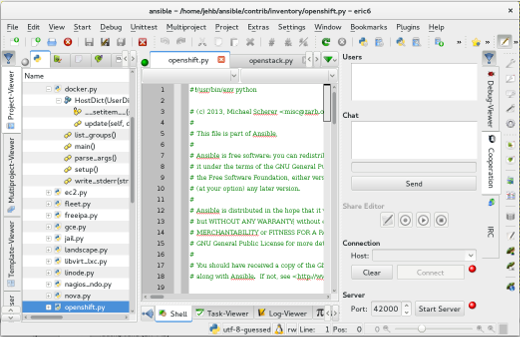

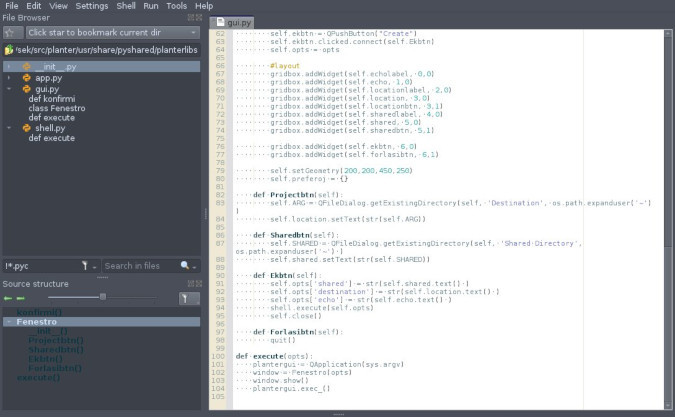

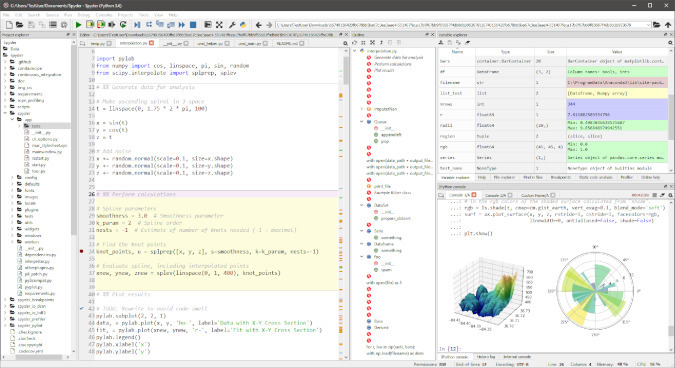

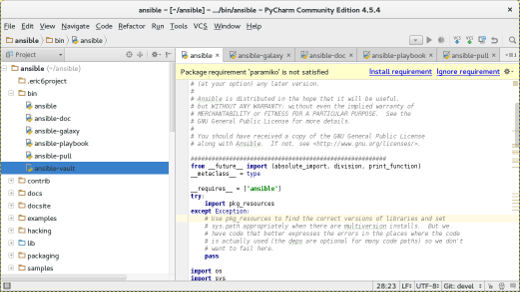

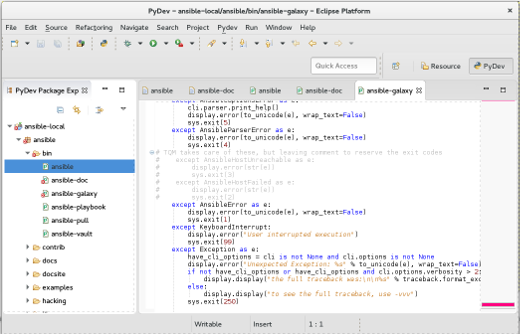
Comments